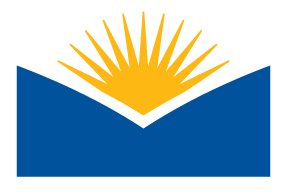Create Your PC Build
This assignment is intended for those who have learned about the functions of all the PC parts and successfully went over how to build your own. To pass you must create your own build on pcpartpicker without any errors or incompatibility. You should also add a brief description of why you chose the parts you did. I am not looking for a high gaming building or a super cheap build. Simply one that you would enjoy having or one you find useful for your type of work.
To complete:
1. Go to https://pcpartpicker.com/
2. Click "Start A System Build" in the top right of your screen.
3. Make sure everything is filled out down to operating system (optional: optical disc and storage depending on what you are going for)
4. Copy the permalink near the top and paste in the box.
5. Add brief description of why you chose this build and submit