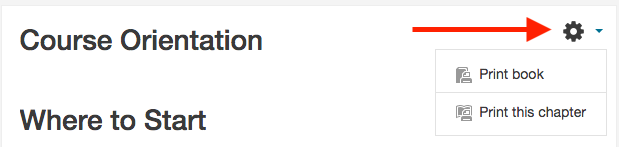Course Orientation
Before we get started...
Each resource in this course is built to provide you with both information and with examples of what you might use in your own online course. Whenever possible, we'll build in or link to instructions about how to use these in your own course. Any directions or explanatory graphics you see here are available for use in your own course, too (unless otherwise noted).
Navigating this resource:
Navigate through this Moodle Book by using the navigational arrows at the top or bottom of this page. You can also navigate by selecting the page you wish to view from the "Table of Contents" to the right or below this page. Please note that these navigation pieces may display in a different place on some mobile devices or within the Moodle app.
Use this resource in your own course:
This Course Orientation is designed using the Moodle Book resource. Moodle Books can be a great way to display chunked information and course content. Learn more at Moodle.org.
Print this resource (Moodle book)
This learning tool is known as a Moodle book. You can navigate via the arrows located at the top or bottom of the pages or from the Table of Contents. It is similar to a slideshow. You can print this book by going to the upper right corner of this page, click on the gear icon and select Print Book (all pages) or Print Chapter.