About This Course
| Site: | LaneOnline |
| Course: | Moodle Basics for Students |
| Book: | About This Course |
| Printed by: | Guest user |
| Date: | Thursday, January 29, 2026, 9:53 PM |
Description
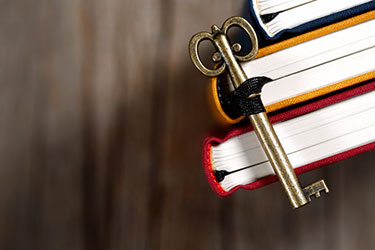
Learn about this course and how to complete it. The "About this Course" book includes critical information in relation to this course and key resources to use as you navigate through it. Return to this section anytime you have questions about the course expectations, structure, goals, or objectives.
Course Overview

Welcome to Moodle! If you are taking this course, then you must be new to Moodle. This course covers the basics of it so that you know what it is, how to navigate in it, how it can be used, and how it will benefit you.
Click the Next page button to continue in this book, or click the next page title in the table of contents.
Course Objectives
 Upon completion of this training, you will be able to complete the following tasks:
Upon completion of this training, you will be able to complete the following tasks:
- Navigate an Moodle site.
- Describe the basics of Moodle.
- Identify ways that you as a student may personalize your Moodle experience.
- Recognize the features in an Moodle course that are key to a successful learning experience.
- Participate in the most common activities and resources in a course.
- Identify how to monitor academic progress through an Moodle course.
Click the Next button to continue in this book.
What to Expect
Enrollment Duration  |
You will have access to this course for 30 days, starting from the date of enrollment. |
|---|---|
Time Commitment  |
This course was designed to take approximately 1-2 hours to complete while allowing you to work in a self-paced environment. |
Hands-on Experience  |
The course activities are designed to give you direct practice with the Moodle tools. |
No Facilitation  |
This course is not facilitated by an instructor. |
Click the Next button to continue in this book, or click the page title in the table of contents.
Content Updates

Our goal is to provide current and accurate content. Therefore, the material in this course is updated on a regular basis to match the features and enhancements released during the bi-annual releases of BMoodle. During the bi-annual update, we also update the course to reflect minor enhancements released during any Maintenance Pack updates that may impact the course content.
In the case that you feel there is a content discrepancy, please contact Student Support.
Computer Requirements
Is your computer ready to take this course? This course uses a variety of Web resources that require a good internet connection and an up-to-date browser.
Computer Browser |
Use any standard-supporting browser from the past few years (e.g., Firefox, Chrome, Safari, Edge, Internet Explorer). Internet Explorer 10 and below and Safari 7 and below have compatibility issues with Moodle. Take a moment to determine the current version of your browser. |
|---|---|
PDF Reader |
Some takeaway documents and other resources in this course are provided in the PDF format. If you don't have a reader, you will need to install one to view these documents. One common reader is Adobe Reader. |
Click the Exit Book icon to close this book, or click the course name in the breadcrumbs trail to get started in the course.
Course Completion
 When you meet the completion tracking conditions for the various resources and activities in the course, a checkmark will appear in the box to the right of each activity or resource. This will allow you to visually monitor how you are doing, and draw your attention to incomplete items.
When you meet the completion tracking conditions for the various resources and activities in the course, a checkmark will appear in the box to the right of each activity or resource. This will allow you to visually monitor how you are doing, and draw your attention to incomplete items.
To complete this course successfully, you must do the following:
- Review and complete all resources and activities in the course.
- Course grades will be a sum total points divided by the total points possible using natural weighting. Go to the Navigation menu at the top left > Grades to view your grades for this course.
Go to Print book to download and save this entire book for later reference. Return to this section anytime you have questions about the course expectations, structure, goals, or objectives.