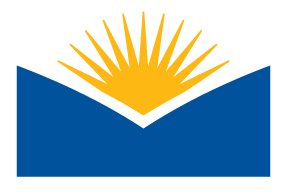1.1 Expand: Accessibility and UDL Discussion
In this forum, we will explore the importance of accessibility and Universal Design for Learning (UDL) and how they relate to our daily lives. By sharing perspectives and personal experiences, we can expand our comprehension of these concepts.
![]()
Purpose
By completing this forum, you will enhance your ability to engage in discussions about accessibility and UDL with others. These topics are crucial for developing skills in creating accessible documents and effectively conveying the significance of accessibility, its broad impact, and the principles of Universal Design for Learning (UDL).
Instructions
After reviewing the learning content for this module complete the following steps to complete this discussion activity:
- Think about accessibility and Universal Learning Design (UDL), their purposes, and how it affects you and those around you. Answer the following questions:
- What is accessibility and UDL?
- Have you or someone you know used captions, transcripts, audio books, screen readers, etc. to make consuming content easier?
- What is one way you can apply universal design for learning in your own course?
- Tip: Use a Google Doc to type your response into then copy and paste your response over to this discussion. This is just in case a power outage happens or you need to leave and come back later!
- Review your forum submission for grammar and spelling errors and that your thoughts are clear and concise.
- Make sure you know what is good:
- Initial post identifies what accessibility and Universal Learning Design is.
- Initial post reflects on personal experience or builds on concepts.
- Replied to two peers’ posts which includes at least one of the following: build upon your peer’s post and ideas, reflect on their post and provide perspective or experiences, or ask questions.
- Make sure you know what is good:
- Click Reply and submit your response by typing in the forum directly or copying and pasting your responses from a text document.
- (Optional) Find any additional resources? Please share them, we love when people share relevant resources around accessibility and UDL!
- Come back later in the week to reply to 1 peer.
Example Submission
Example
Accessibility is the terminology used for designing content to be able to be used and interacted with specifically for those with different abilities such hard of hearing, visual impairments, physical impairments and more. Universal Design is making content usable and interactable with for all no matter their skills and abilities. It is essentially the process for creating content with all in mind using accessibility practices from the start to improve content for everyone.
My grandfather used closed captions on the TV all of the time to be able to watch TV due to hard of hearing. I use them when I am in public space. One way I can apply Universal Design in my course is to provide a glossary of terms and jargon being used throughout the term for those with language barriers or lower reading levels to refer back to as needed. This would also be a great study tool for all students.
Submission Details
- Answer Prompts provided.
- Post Length - Each question response should be around 3 sentences each.
- Scoring Method - Met, Partially Met, Not Met
Support Resources
- Submitting to Discussion forums in Moodle.
- Sharing Google Files: Be sure when sharing the file or link that you share with anyone at Lane Community College.
- If you need help with sharing your link, reach out to your support at the ATC!
- Viewing a rubric for a forum in Moodle.