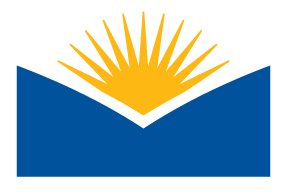2.1 Create: Document Accessibility Bones Peer Review
Using a provided syllabus or your own syllabus document in Google Docs, you will evaluate its accessibility and make necessary corrections to ensure it adheres to accessibility standards. This will involve utilizing headings and nesting principles, adding alternative text, creating formatted lists, and ensuring the table has accessible headers, rows, and columns. After making initial improvements, you will use Grackle Docs again to identify any remaining accessibility issues that can be addressed. Lastly, you will participate in a peer review process, where you will evaluate and provide feedback on one of your peers' accessible documents.
![]()
Purpose
In this assignment, your task is to modify an existing syllabus or work with an example syllabus provided. The goal is to make it accessible using specific techniques, including headings and nesting principles, alternative text, formatted lists, and an accessible table with headers, rows, and columns. By successfully completing this task, you will demonstrate your ability to identify accessibility issues in a document and utilize formatting tools within a text editor to enhance accessibility.
Remediating a document for accessibility directly translates to your proficiency in using these tools to create accessible documents from scratch. Additionally, you will employ an accessibility checker, which is a common and essential practice when ensuring the accessibility of documents. This step guarantees efficiency and accuracy, minimizing the chance of overlooking any accessibility needs.
Instructions
Submission
- Download the provided practice document in this activity or use one of your own existing syllabus. If you would like to use a different text document than a syllabus from your welcome or week 1 content you may do so. (Please be sure the document you submit includes the required content types as this is building your basics.)
- If you are using your own syllabus the final document should include the following:
- Multiple heading levels.
- At least one image. (This can be an image of yourself or an image pertaining to the content in the syllabus.)
- Use of at least one color. (This can be for your headings or your table.)
- A table.
- A list.
- If you are using your own syllabus the final document should include the following:
- Using Grackle Docs, an accessibility checker, to review the document for accessibility.
- Make alterations to the file to make it accessible for readers.
- Make sure you know what is good:
- Both grackle accessibility report and file were shared successfully in the initial post.
- The document is organized using heading styles that are nested properly to break up sections.
- All images have appropriate alt text applied to the image that is descriptive of the image.
- List formatting (numbered or bulleted) is applied to all lists in the document and are using the appropriate type of list for the content. Ordered content using numbers or letters and unordered using bullets.
- Tables in the document are used appropriately, formatted with header row and column, and include a caption or description nearby.
- High Contrast is used throughout the document.
- Peer feedback on the text document was given.
- Make sure you know what is good:
- Do one more Grackle Docs accessibility check and capture a screenshot of the report. You will submit this.
- Submit to this forum (See Submission details below).
- Share your Google doc via a link.
- Upload the screenshot of your complete Grackle accessibility report.
- Come Back to this forum later and complete the peer review.
Example Submission
Peer Review
For this peer review you will be randomly assigned a partner to review. To complete the peer review portion follow these steps:
- Open your assigned partner’s accessibility plan.
- Identify 3 strengths and 3 areas for improvement using the peer review guide.
- If you are having trouble identifying areas for improvement do the best you can!
- Quote item names so it is clear what each comment is on.
- Put this feedback into the discussion back to them by replying to their discussion post.
Submission Details
- Initial Submission
- Post to small group forum and include:
- Share your Google doc via a link.
- Upload the screenshot of your complete Grackle accessibility report.
- Post to small group forum and include:
- Peer Review
- Reply to your peer in your small group forum with feedback as outlined in peer review instructions above.
Support Resources
- Submitting to Discussion forums in Moodle.
- Sharing Google Files: Be sure when sharing the file or link that you share with anyone at Lane Community College.
- If you need help with sharing your link, reach out to your support at the ATC!
- Viewing a rubric for a forum in Moodle.