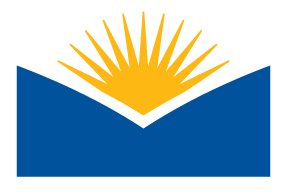3.1 Reflect: Using the Checklist Discussion
In this forum, you will utilize the Accessibility Checklist to review your finalized text document resource and ensure that all aspects of accessibility have been adequately addressed. Once you have completed the checklist, you will take some time to reflect on the provided prompts. While replying to others' reflections is optional, it can provide valuable insights and diverse experiences with using the checklist for various types of files.
![]()
Purpose
Completing this activity and forum will enable you to utilize an Accessibility Checklist effectively, reflecting on its application in other sections and courses. It offers valuable practice for quick accessibility checks on existing materials and helps familiarize you with relevant terminology. You'll identify efficient approaches and necessary modifications, streamlining accessibility processes within your workflow for a more inclusive learning experience.
Instructions
After reviewing the learning content for this module complete the following steps to complete this discussion activity:
- Download the Accessibility Checklist or use the checklist here (both are the same):
- Using the Accessibility Checklist, review your text document you created in Unit 2 of this course, marking if each of the criteria is accessible, not accessible, or N/A.
- To download the completed online version (not the document version) click Create Document on the last screen this will download your completed checklist.
- Answer all of the following prompts:
- Did your completed checklist help you identify any remaining issues you may have missed?
- How do you think you will use this in the rest of your course or in other courses?
- What were you confused about? Did any questions arise when using the checklist with a document?
- Tip: Use a Google Doc to type your response into then copy and paste your response over to this discussion. This is just in case a power outage happens or you need to leave and come back later!
- Review your forum submission for grammar, spelling, and clarity.
- Make sure you know what is good:
- Checklist is attached to the forum post.
- Initial post answers all prompts.
- Initial post thoroughly answers all prompts including direct reflection on the task.
- Make sure you know what is good:
- With your initial forum post, share (if using the Google Doc checklist) or upload (if using the built in checklist tool) your completed Accessibility Checklist.
- Click Reply and submit your response by typing in the forum directly or copying and pasting your responses from a text document.
- (Optional) Find any additional resources? Please share them, we love when people share relevant resources around accessibility and UDL!
- Optional but encouraged: Come back later in the week to reply to 1 peer.
Example Submission
Example
Unit 2.1 Accessibility Checklist Completed
I found two remaining issues including needing to increase my font size a bit more as well as needing to place my text below my document into a table caption. I think I would want to use this when assessing a module as a whole. I think it could be usefule for assessing specific page resources in courses as well. One question or thing I noticed was that Grackle did not flag a font size issue. I noticed this originally and moved the font to 11 but will definitely use 12 point font whenever possible moving forward.
Submission Details
- Answer Prompts provided.
- Post Length - Each question response should be around 3 sentences each.
- Attach or share and link to your completed Accessibility Checklist.
- Scoring Method - Met, Partially Met, Not Met
Support Resources
- Submitting to Discussion forums in Moodle.
- Sharing Google Files: Be sure when sharing the file or link that you share with anyone at Lane Community College.
- If you need help with sharing your link, reach out to your support at the ATC!
- Viewing a rubric for a forum in Moodle.