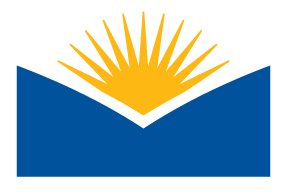6.1 Create: Get a Plan Peer Review
In this task, you will develop an accessibility plan for your selected course, specifically focusing on the welcome section and week/section 1 of content. Your plan should outline the units, content item names, and file types. Additionally, you will review a peer's accessibility plan as part of the learning process. Later in the course, you will have the opportunity to execute the plan for the two sections, putting into practice the skills and techniques you are learning here. This exercise aims to ensure that your course materials are accessible to all learners and promote an inclusive learning environment.
![]()
Purpose
Completing this assignment and undergoing peer review will provide you with a clear plan of execution for ensuring accessibility in the two sections of your course. This final project in the accessibility course will equip you with valuable practices that can be applied to enhance accessibility across all your courses. By entering this project with a well-defined plan, you can effectively and accurately make your content accessible, leaving no section behind. This proactive approach will enable you to efficiently create inclusive learning experiences for all students beyond the scope of this course.
Instructions
Submission
- Make a copy of the empty accessibility plan template.
- Open your course, you will be working only on your welcome section and your first content section.
- Enter the section name, item name, and content type into your empty accessibility plan.
- Be sure to review and itemize every piece of content in each section, you don’t want to accidentally miss something. Examples of content types to include but not limited to:
- File resources
- Page and book resources
- Linked content to Google files
- Labels
- Activities of all kinds: Assignments, Quizzes, Discussions, etc.
- Embedded or linked video and audio
- All other pieces on content in your course
- Be sure to review and itemize every piece of content in each section, you don’t want to accidentally miss something. Examples of content types to include but not limited to:
- Mark whether the content is accessible or not. Use the checkers we learned about to check the content. You do not need to make the accessibility changes right now, you will do this later, you are just taking an inventory of what you have.
- Review your Accessibility Plan for any missing fields.
- Make sure you know what is good:
- All fields are filled in and all course content is included.
- Peer feedback on the accessibility plan was given.
- Make sure you know what is good:
- Add your randomly assigned partner as a student with extended course access in your course your accessibility plan is completed for.
- You can remove their access after completion of this accessibility course.
- Share your accessibility plan to the discussion forum here. (See submission details below.)
Peer Review
For this peer review you will be randomly assigned a partner to review. To complete the peer review portion follow these steps:
- Open your assigned partner’s accessibility plan.
- Identify 3 strengths and 3 areas for improvement using the peer review guide.
- If you are having trouble identifying areas for improvement do the best you can!
- Quote item names so it is clear what each comment is on.
- Put this feedback into the discussion back to them by replying to their discussion post.
Example Submission
Example
Here is my completed accessibility plan for my course.
Submission Details
- Initial Submission
- Post to small group forum and include:
- Share your completed accessibility plan via a link.
- Post to small group forum and include:
- Peer Review
- Reply to your peer in your small group forum with feedback as outlined in peer review instructions above.
Support Resources
- Submitting to Discussion forums in Moodle.
- Sharing Google Files: Be sure when sharing the file or link that you share with anyone at Lane Community College.
- If you need help with sharing your link, reach out to your support at the ATC!
- Viewing a rubric for a forum in Moodle.