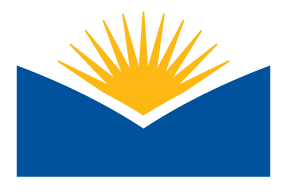Explore Creative Commons
Creative Commons and Copyright
Directions
Read and Explore: #1-3
Complete Activity #4: Complete the exercise located in #4. You will have 2 files. You can post these files to the OER Forum located in this module, Creative Commons and Copyright)
1. Understanding the Law
>> If you are unfamiliar with the terminology take a quick look at this website: What Are Patents, Trademarks, Servicemarks, and Copyrights?
Q: How long does a copyright last? (click on the link to the left if you do not know the answer)
2. Understanding Ethics
What is plagiarism?
Plagiarism is the "wrongful appropriation" and "stealing and publication" of another author's "language, thoughts, ideas, or expressions" and the representation of them as one's own original work.
Q: The above quote was the result of a web search for the word "plagiarism". Should the author have been credited?
3. What is Creative Commons?
A quick review. The internet is a hotbed for copyright infringements. Look at what has happened with music. At one time copyrights were granted only by the government and had very strict guidelines you had to follow. It was either/or. You can use this work or you cannot. With the advent of the web and open sourcing another way to copyright work was needed. Creative Commons was born.
View the movie short about Creative Commons
4. Searching and Using Creative Commons or Public Domain Work
We will start with something very simple. Conduct a search through Creative Commons for an open licensed or creative commons licensed image. Follow the prompts on the search page.
>> Ready? Start your search on creativecommons.org
-
Your subject is "sunflowers".
-
Search for an image you can use for commercial purposes, that is, one you can modify, adapt, or build upon.
-
Choose WikiMedia for your search engine choice.
Next,
-
You will need to save a copy of the image to your desktop.You also need to record the copyright information for your records. This protects you [or your company]. You will be able to prove you have permissions to use the image if needed. The image and the licensing information document should be maintained by you (upload to Moodle or personal folder).
Create a new text document and record each of these things on it:- name of the image
- name of the image creator
- web link to the image and the CC license information [usually on the same page]
-
You will upload your image file to the CC Forum page. Your image credits will be posted in the text/ discussion box.