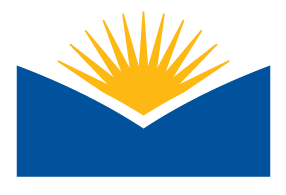5B From Launchpad to Liftoff: Video Integration for Success
Description
Take your teaching to new heights and captivate your students with high-quality video content. Join us on the Launchpad for a practical demonstration that will guide you through the essential steps of producing top-notch videos for your course. From leveraging smartphones and web cameras to using screen capture tools, you'll learn creative techniques to bring your material to life. We will also explore various video recording, editing, and storage options available at Lane. And as we prepare for liftoff, we'll cover accessibility and seamless integration of your video into Moodle
- Presenters:
- Style: Demonstration
- Location: CTL 303
- Virtual Attendance: Join Via Zoom
Presentation Slides
- Video Integration for Success Slides
Join the Conversation
Add your questions to this discussion to learn more about the topic after the presentation. Questions asked before the presentation will be reviewed and touched on the Q and A portion before the end of the session along with any questions asked live. If we can't get to all questions live during the Q and A portion we will reply to questions in the discussion forum.
Additional Resources
- Using Screenpal
- Media Hosting Decision Guide
- Uploading Zoom Cloud Recordings to Moodle via Kaltura
- Using Video in the Classroom: Kaltura
- Closed Captioning for Video and Audio
- How to use Amara