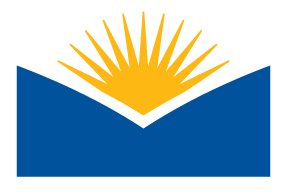Unit 2 Overview and Learning Content
Completion requirements
You made it to unit 2! We are starting to get moving in the meat of the course now and you will be learning some new skills in the coming units. Jump into this unit to get started with document accessibility basics and using Grackle Docs, an accessibility checker for documents!
![]()
Learning Goals
- Use Google Docs to create and use headings, apply alternate text to images, apply reading order and nesting to a document, construct an appropriate list format, and construct an accessible table with headers, rows and columns. (CLO 7)
- Use Grackle Docs to analyze a document for potential accessibility issues. (CLO 5)
Unit Learning Content
- Get a visual of the anatomy of an accessible document.
- Learn how to make a document accessible in Google Docs.
- Check your document using Grackle Docs.
- Watch this video on Grackle Docs:
- Learn how to use using the explanation below Web aims color contrast checker and use it for the assignment to make sure you have enough contrast between your text color and background color.
Optional Learning Content
Unit 2 To-Do
- Create: Document Accessibility Bones Peer Review
Last modified: Tuesday, January 14, 2025, 7:36 PM