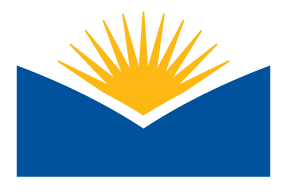Check for accidentally excluded grade items
Completion requirements
View
Click on Check for accidentally excluded grade items to open the resource.