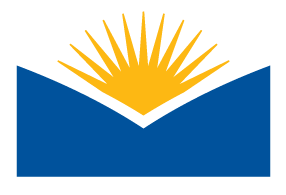Instructors can self-enroll into this self-paced course
Time: ~1h 39m | Beginner | Released: 7/19/2023
The Learning Moodle course demonstrates how instructors can get started using Moodle, including newer v4 features. In this course, elearning expert Oliver Schinkten shows you how to set up and configure courses, students, and educators in Moodle. Oliver shows you ways to create content and feature-rich classes, how to leverage the Moodle learning modules with students, and details the day-to-day operations of Moodle like communication and grading. assignments, and run reports.
Learning objectives
- Customizing Moodle
- Creating a course
- Adjusting course settings
- Posting announcements
- Adding resources and activities
- Adding assignments
- Creating a quiz
- Enrolling students in a course
- Setting up a gradebook
- Viewing gradebook reports
Estimated Time: 60min
In this workshop, you'll learn the Personalized Learning Designer tool. "PLD allows instructors to automate elements of their course to personalize the learning of students based on their interaction with the course. It also saves them the precious time they would have otherwise spent on a usually manual process", Open LMS (2021).
- Facilitator: Kevin Steeves