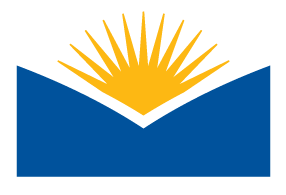Self-enroll yourself into this course to test/try-out an example proctored test using LockDown Browser® (and Respondus Monitor®).
LockDown Browser is a web browser similar to Chrome, Firefox, Safari, or Microsoft Edge, but specifically built for taking proctored quizzes in Moodle. It prevents you from printing, copying, going to another URL, or accessing other applications during a quiz. If a Moodle quiz requires that LockDown Browser be used, you will not be able to take the quiz with a standard web browser.
Quick Help