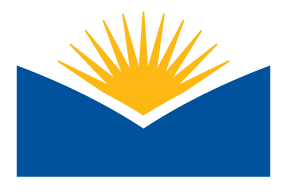LCSO 302: Moodle Gradebook Building Mini Workshop
Section: Troubleshooting Resources | LCSO 302: Moodle Gradebook Building Mini Workshop | LaneOnline
Main course pageTroubleshooting Resources
-
Troubleshooting Resources
Here are just a few troubleshooting areas. You may need to revisit some of the basic resources (i.e. aggregations, weights, extra credit, etc) to also troubleshoot a gradebook.
-
Do you have a yellow or orange box in your gradebook? This is a gradebook override. Gradebook Overrides override any and all scores placed on the assignment or automatically calculated inside of Moodle. Cases you will not want these are on quiz grades after a student has retaken the quiz and has received a new score or overrides that are on course or category totals boxes. Follow the linked article to remove the override.
-
If something is not being counted into a student's total first check the User Report for that specific student and check the Weight column. If one has a dropped it can mean either you have "Drop the lowest" turned on for that category or grade item (check out the resource Drop the Lowest Grade in a Category) or this resource on checking excluded grade items for specific students. You generally do not want to exclude a grade item for a specific student unless there is a very specific reason for doing so.
-