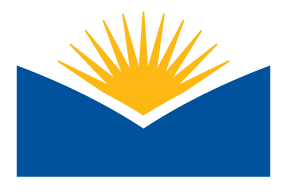G Suite for Education (Academic Technology)
Section outline
-

G Suite is a package of cloud-based services that can provide your school with a whole new way to work together online—not just using email and chat, but over video conferences, social media, real-time document collaborations, and more.
-
Get the most out of G Suite in your workplace with training guides, tips, examples, and other resources.
RESOURCES
- Learning Center
Main resource page. Learn to collaborate, communicate and store on the cloud. Choose by product/topic.
- Learning Center
-

Gmail is an online communications hub with world class email, text and voice chat, one-on-one video conferencing, and a directory of contacts. Students can use Gmail from any computer, tablet or phone - both online and offline. Google Suites for Education Gmail includes plenty of storage, no ads, and administrative controls to allow students to safely communicate.
RESOURCES
- How Students claim their Student Email & G Suite Account
- Student Gmail & G Suite FAQ
- Learning Center [tutorial]
- Gmail Cheat Sheet [PDF]
-

Google Drive lets you store and share all of your files and folders, including documents, videos, images and other content that is important to you. You can sync, store and access your files anywhere – on the web, on your hard drive, or on the go.
RESOURCES
- Learning Center [tutorial]
- Drive Cheat Sheet [downloadable PDF]
-

With Google Docs, you can create and collaborate on documents from your computer, tablet, or mobile device. Docs can be easily shared with anyone, but with permissions that allow you to control who can view, comment, and edit content. Features like simultaneous editing by a team of collaborators, native Microsoft Word® editing, and offline access make Docs a powerful, free tool for teaching and learning.
RESOURCES
- Learning Center [tutorial]
- Docs Cheat Sheet [PDF]
-
 With Google Sheets you can access, create, and edit your spreadsheets wherever you go, from your computer, tablet, or mobile device. Sheets can be shared with anyone, with simultaneous, real-time editing by a group of people, including chat and commenting. Features like Microsoft Excel® editing, file conversion, add-ons, and offline editing, make Sheets a powerful, free tool for teaching and learning.
With Google Sheets you can access, create, and edit your spreadsheets wherever you go, from your computer, tablet, or mobile device. Sheets can be shared with anyone, with simultaneous, real-time editing by a group of people, including chat and commenting. Features like Microsoft Excel® editing, file conversion, add-ons, and offline editing, make Sheets a powerful, free tool for teaching and learning.
RESOURCES
- Learning Center [tutorial]
- Sheets Cheat Sheet [downloadable PDF]
-
 Create informative, inspiring, and beautiful presentations for the classroom using Google Slides. In Google Slides, you can design slides with a variety of presentation themes, thousands of fonts, embedded video, animations, and more.
Create informative, inspiring, and beautiful presentations for the classroom using Google Slides. In Google Slides, you can design slides with a variety of presentation themes, thousands of fonts, embedded video, animations, and more.
RESOURCES
- Learning Center [tutorial]
- Slides Cheat Sheet [downloadable PDF]
-

Google Forms is a simple way to collect information, conduct surveys, and perform quick assessments. Forms can be shared with a link, via email, or embedded in a website. Responses can be viewed immediately with the option to save them to a spreadsheet or Google Sheet.
RESOURCES
- Learning Center [tutorial]
- Forms Cheat Sheet [downloadable PDF]
-
 YouTube is a website designed for sharing video. Millions of users around the world have created accounts on the site that allow them to upload videos that anyone can watch. Every minute of every day, more than 35 hours of video is uploaded to YouTube.
YouTube is a website designed for sharing video. Millions of users around the world have created accounts on the site that allow them to upload videos that anyone can watch. Every minute of every day, more than 35 hours of video is uploaded to YouTube.[Search Google for tutorials]
-

Google Sites can be used to create custom websites and webpages without knowing HTML or other complex coding languages. It works with only a web browser so teachers and students do not need to buy or download software.
RESOURCES
- Learning Center [tutorial]
- Sites Cheat Sheet [downloadable PDF]
-

Google Hangout is a web-based tool for communicating through video. Up to ten people can "hang out" at one time in a virtual "room." It’s also a powerful tool for making connections, working collaboratively and introducing the wider world to your students. With hangouts you can host a remote meeting, attend live training, or join an impromptu study session on the go, and much more.
.
RESOURCES
- Learning Center [tutorial]
- Hangouts Cheat Sheet [downloadable PDF]
-

Google Calendar helps you keep track of appointments and events — at school and on the go. Create calendars for your school or classroom, and share them with colleagues, students, and your community. Google Calendar integrates with Gmail and is compatible with popular calendar applications.
.
RESOURCES
- Learning Center [tutorial]
- Calendar Cheat Sheet [downloadable PDF]