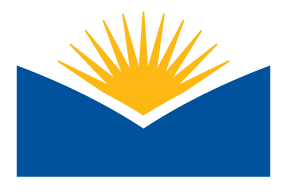Workshop Objectives
Completion requirements
By the end of this workshop, you should be able to:
- Understand what Google Drive is and why you would want to use it
- Understand how to access Google Drive: where it's located, how to log-in and where to get help if you can't
- Upload files and create folders within Google Drive
- Share files with others
- Understand the basics of sharing permissions
- Search for your files
Advanced Objectives (if time allows)
- Backup files from Google Drive
- Discuss apps that connect to Drive
- Customizing the interface
- Learn about keyboard shortcuts
- Learn about advanced search options
- Understand what Team Drives are and when to use them
Last modified: Wednesday, January 23, 2019, 11:14 AM