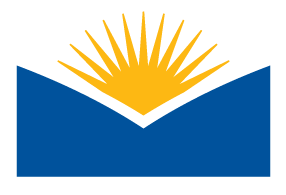Skeletal System Oral Exam
Steps for Part 1:
1: Press Add Submission
2: Press Record Audio button and read the Statement (see below) in one minute or less. That should be adequate time to do so.
3: Press Stop after recording.
4: If you want to make changes, press Record Again. Once you are happy with your recording, press Attach Recording.
5: Only submit one file for Part 1. Ignore the section reading "drag and drop" files.
Statement:
"The car accident led to cranial fractures in the occipital region, and excessive pooling of blood within the patient’s left parietal region. Fortunately, the frontal region was not damaged. The patient also sustained a fracture to the right humerus."
Steps for Part 2:
1: Press Record Audio button and define each of the Terms (see below) in one minute or less. That should be adequate time to do so.
2: Press Stop after recording.
3: If you want to make changes, press Record Again. Once you are happy with your recording, press Attach Recording.
4: Only submit one file for Part 2. Ignore the section reading "drag and drop" files.
Terms:
- Cranial
- Fracture
- Occipital region
- Parietal region
- Frontal region
- Humerus