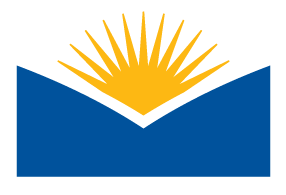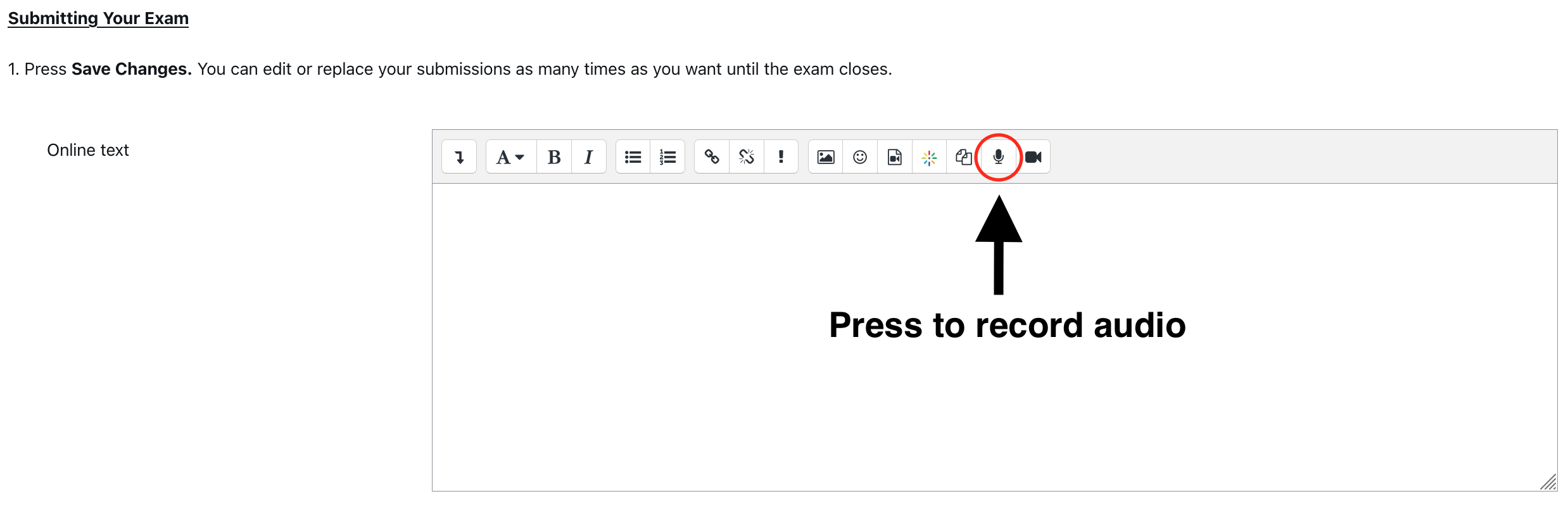Cardiovascular System Oral Exam
|
HP 100 Oral Exam Cardiovascular System
Steps for Part 1: 1: Press Add Submission 2: Press the Record button (see image below)
3: Read the Statement (see below) in one minute or less. That should be adequate time to do so. 4: Press Stop after recording. 5: If you want to make changes, press Record Again. Once you are happy with your recording, press Attach Recording. 6: Only submit one file for Part 1. Ignore the section reading "drag and drop" files.
Statement: "The patient was experiencing tachycardia, diaphoresis, cardiac arrythmia, and cyanosis of the lips. The physician had originally suspected myocardial infarction."
Steps for Part 2: 1: Press the Record button and define each of the Terms (see below) in one minute or less. That should be adequate time to do so. 2: Press Stop after recording. 3: If you want to make changes, press Record Again. Once you are happy with your recording, press Attach Recording. 4: Only submit one file for Part 2. Ignore the section reading "drag and drop" files.
Terms:
Submitting Your Exam
1. Press Save Changes. 2. You can Edit or Remove your submissions as many times as you want until the exam closes.
|