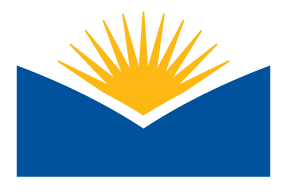My apologies for the re-send.
Summer 2024 student enrollments are now syncing with your Moodle courses. By default, courses are not set to automatically "show" to enrolled students and they will not have access to your course until you update the course visibility setting.
➡️ Here is a guide that will walk you through how to make your course visible to students. Follow our recommended Moodle course Start of Term and End of Term procedures to help you close out a previous course or to open an upcoming course.
-Josh
LMS Admin
🎓 Preparing for Changes in Moodle v4.3 (July 11th)
This summers upgrade includes several highly anticipated feature improvements such as course item bulk editing (move, delete, duplicate), collapsible grade book columns & filters, activity indentation, smaller icons, course activity condensed layout, and more.
Key Highlights:
- The course page position is retained when pressing back button from activity/resource (yay!!)
- LTI Tool users — External Tools requires initial access through a new area! (Course > More > LTI External Tools). See LTI External tool improvements. Existing tools should be unaffected.
For more details, visit the Moodle 4.3 Release Notes or visit the "What's New in v4.3" YouTube Playlist (2-3min video clips).
Note: You may see references to a "new" default text/html web editor (TinyMCE) in Moodle's support docs. However, due to some critical missing features, we will be sticking with the existing text/html web editor (ATTO) throughout the 2024 Summer Term. Want to try out the new editor? Switch your editor via your user preferences.
ℹ️ ATC Virtual Support By Appointment
Effective
June 24th, the ATC is moving to appointment-only bookings for virtual
support during the summer term. This change replaces our normal online
drop-in hours from 10 am to 2 pm. To schedule an appointment, please use
our Google calendar appointment schedule.
You can also find the Virtual ATC Zoom link and schedule an appointment through the ATC email signature. This
change only affects our Virtual Support hours. Our office will continue
to be open from 9 am to 4 pm, Monday through Thursday, during Summer
term.
😮 Discover the New Digital Tool Hub at Lane Community College!
 We are excited to introduce the Digital Tool Hub, designed to empower our community with essential digital tools. This centralized space offers various software tools to enhance teaching, learning, and productivity.
We are excited to introduce the Digital Tool Hub, designed to empower our community with essential digital tools. This centralized space offers various software tools to enhance teaching, learning, and productivity.
Key Features
- Comprehensive Catalog: Explore a wide selection of tools.
- User-Centered Support: Informed decision-making with thorough reviews.
- Find What’s Already Available: Many tools are free or provided by the college.
- Continuous Growth: Regular updates and new additions.
🔌 YuJa Panorama Accessibility Checker Has Replaced Ally (Effective June 17th)
LaneCC's tool for checking and creating accessible content in Moodle has changed. While the tool functions similarly, instructors will see different icons and several new screens for document accessibility ratings and remediation options within their courses.
⚠️ Important Upcoming Changes to Course Rollout
In order to better support course offerings outside of the traditional term-by-term structure and accommodate earlier student enrollments to courses, we will be creating courses earlier and enroll student and instructors at the same time.
- Current Process: Instructors who have been officially assigned a course typically see that course appear in their Moodle dashboard in week 6 of the previous term. Students are enrolled into courses 1-week before the term begins.
- New Process (Beginning July 22nd, Week 6 onward): Instructors
who have been assigned a course may see courses up to 2-3 terms ahead
of schedule. Courses will include both instructor and student
enrollments.
How Does This Change Impact Me?
- Future courses will include student enrollments. It will become vital to check course visibility settings while working on courses to ensure they aren't accessed before they launch. Be cautious when testing forums or changing content as notifications may be sent to participants. Need a DEV shell? Just ask the ATC!
-
Instructors who teach several courses per term
should familiarize themselves with how to use the filters (In progress,
Future, Past, Starred, Removed from View) function in their My Courses
area.
- With
more than a single term's worth of courses being generated, we're
likely to see an increase in incorrectly titled courses due to
instructor re-assignments.
- If you notice that the course title does not match your last name, submit a correction to the Academic Technology Center (ATC)as soon as possible. Failing to do so slows down our ability to restore files from our archives.
- If
you know your course will be re-assigned and already uploaded content,
contact the ATC to ensure a backup copy is made and/or the course is
reset (all content deleted).
ℹ️ Academic Technology Center (ATC) Support Summer Hours
- In-Person: Monday through Thursday, 9:00am-4:00pm
- Virtual: Starting June 24th, the Academic Technology Center (ATC) will shift to appointment-only bookings for virtual support during the summer term. This change replaces our previous drop-in hours from 10:00am to 2:00pm. Use our Appointment Schedule to book a time that works for you.
- Email: atc@lanecc.edu | Phone: 541-463-3377 | Web: lanecc.edu/atc
If you are no longer teaching at LaneCC and wish to be removed from this News & Announcements forum, email a removal request to moodleadmin@lanecc.edu