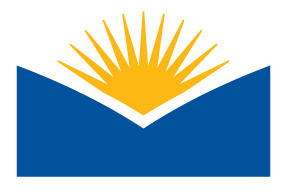Instructors,
When you are ready for your Spring 13 course to appear to your students within their My Courses list after they log into Moodle please follow the below steps.
- Enter your course.
- Find your settings block.
- Click on "Edit Settings" under "Course Administration".
- Scroll down to the "Availability" section.
- Update your setting to "This course is available to students".
- Scroll to the bottom and click "Save".
Please contact us if you have any problems with updating this setting.
~ATC