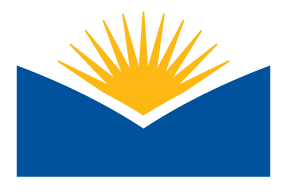Instructors,
Your Summer 2017 courses are available in Moodle. You will find your Summer term courses within the hidden section of your My Courses page.
Summer Upgrade (Reminder):
Reminder Moodle will be going through an upgrade in early July (Date TBD). Please see a recent post (Moodle Summer Upgrade) for more information on the upgrade.
Course Design:
We have created a Quality Matters template for anyone wanting to import all or part of this template into their shells. You will find a preview of the major components of the template in a (hidden) Moodle page at the top of your Winter course. Please contact us in the ATC if you would like additional information on Quality Matters to have the template imported into your course.
Meta Courses:
A Meta allows you to combine multiple sections into one Moodle shell. If you teach multiple courses of the same section a Meta course allows you to better streamline your work and reduce the need to duplicate resources, activities, etc. into multiple courses. If you would like a Meta course or have questions on this process please let us know.
Personalized Learning Designer:
The Personalized Learning Designer (PLD) is a tool available to us through our MoodleRooms platform. “With the Personalized Learning Designer (PLD) you can automate different experiences for students. Identify key behaviors to trigger extra help or more challenges depending on the student. Keep it personal with special messaging and appropriate learning paths for each student.”
The PLD can:
- Save you time and manual effort.
- Help you track how your students are doing.
- Give extra help to students who need it.
- Accelerate learning.
More info on the PLD: https://en-us.help.blackboard.com/Moodlerooms/Teacher/020_Design_Your_Course/Personalized_Learning_Designer
We have prebuilt some rules using the PLD in your Summer courses (Come to class email, Failing course grade email, Kudos on course grade email, Welcome to course alert). Each rule is disabled by default. If you would like to enable these rules you will find the link to access the PLD within your Course Administration block (link is near the bottom).
Course Migration quick links:
Importing a course: https://support.lanecc.edu/ATC/Knowledgebase/Article/View/1002/0/how-to-import-a-course
Restoring a backup file of a course: https://support.lanecc.edu/ATC/Knowledgebase/Article/View/785/0/how-to-restore-a-course
How to set your course to “Show” (Available): https://support.lanecc.edu/ATC/Knowledgebase/Article/View/779
If you need help with course design, settings, course migration, Meta course requests, etc., please contact us in the ATC (atc@lanecc.edu).
Kevin Steeves
Learning Environment Systems Administrator
Lane Community College
steevesk@lanecc.edu