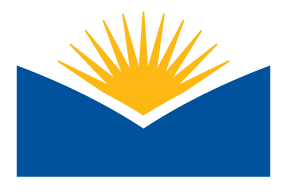As the school year progresses, I would like to move further down our list and highlight additional new features of Moodle 2 that may beuseful: Completion Tracking! Learn how teachers and students use this feature by checking out the resources below! Should you have any questions or would like to request a topic for future features, feel free to email atc@lanecc.edu
[Some] New Features in Moodle 2
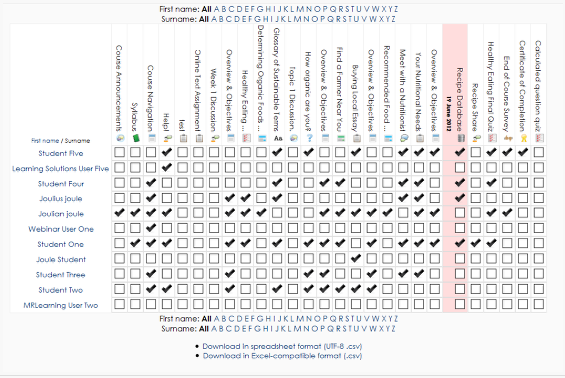
- The File System
- Navigation
- Rubrics
- Completion Tracking
- Conditional Release
- Joule Reports
- Joule Grader
- Joule Gradebook
- Personalized Learning Designer
- Advanced Forums
Find out more about these features and more, here.
Overview
Course Completion tracking is designed to allow a course to be marked as completed in the system based on one or more criteria. Completion tracking can be based on any of the following:
- The completion of other courses
- The student setting a course as complete
- The teacher setting a course as complete for a student
- The student completing one or many activities in a course
- A specific date
- A certain number of days after the student was enrolled in the course
- The student achieving a final grade in the course above a certain percentage
- The student being unenrolled from the course
Download the Moodle Teacher Manual to read more on Completion Tracking and many other Moodle features.