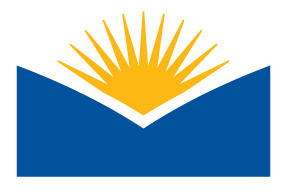Instructors,
As of this beautiful snowy winter morning, Winter 2022 student enrollments are now syncing with your Moodle courses. By default, courses are not set to automatically "show" to enrolled students and they will not have access to your course until you update the course visibility setting.
➡️ Here is a guide that will walk you through how to make your course visible to students.
Hint: To help you close out a previous course or to open an upcoming course you can follow our recommended Moodle course Start of Term and End of Term procedures.
🚧 Unexpected Surprises in Moodle v3.11 to roll out Dec. 30th
Our instance of Moodle is scheduled to be upgraded to version v3.11 early next Thursday morning (12/30/21) from 12:30am-2:30am (PST). While there are a number of minor changes in this update, I believe the upcoming major changes in Activity Completion will have a notable impact in every course.
- Activity completion conditions (not to be confused with activity restrictions) take up more space in Moodle v3.11 and are prominently displayed within the course structure. Checkboxes that were once displayed on the right hand side of an activity have been substituted for green filled buttons (or gray if incomplete).
- If you have activities that students manually "check off" when completed (typical default for resources, webpages, books, files), you'll find a new "To do: Mark as done" button directly below each activity. The end result is that course scrolling will be nearly doubled in some courses.
Default Student View with activity completion conditions shown.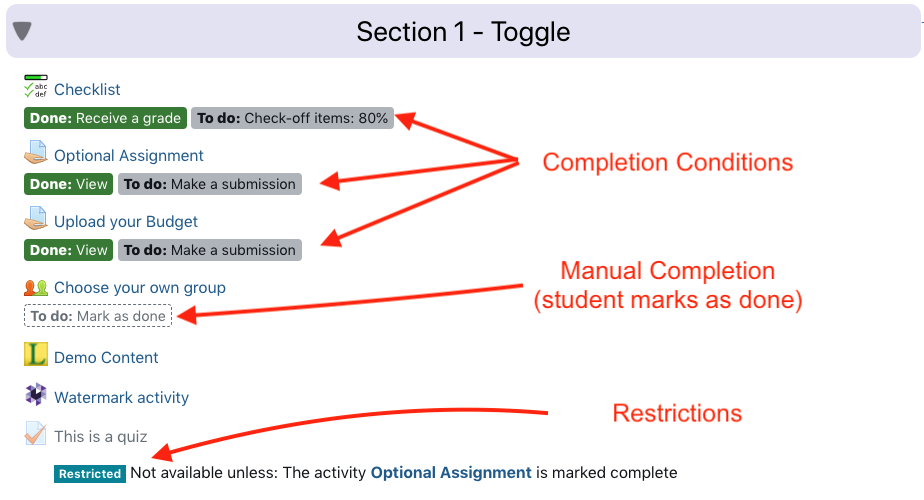
Instructor View with conditions and optional due dates shown.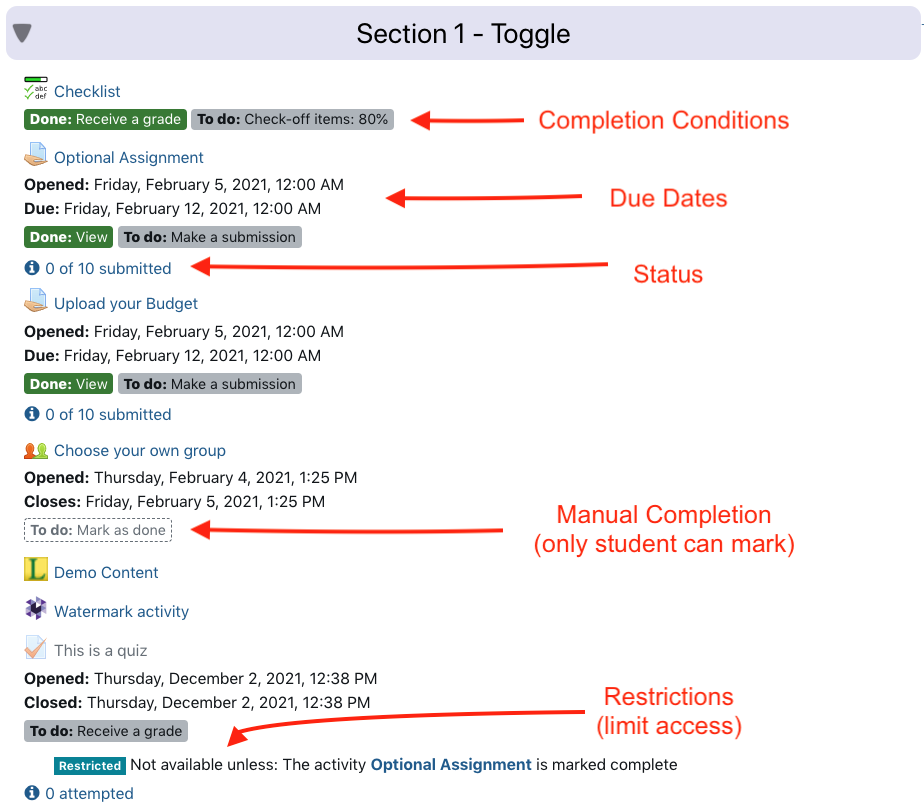
Not enjoying the changes? Actions you can take:
- Enable/disable if due dates appear for each assignment on the course front page by updating your course settings Appearance and modifying the setting "Show Activity Dates".
- Enable/disable if activity completion requirements appear on your course page by navigating to course settings > Completion Tracking and updating the setting "Show Activity Completion Conditions".
NOTE: If you hide Completion Conditions, students will be unable to view or click the "Mark as done" button. - Change the activities that students manually mark by using the bulk editing activity completion settings tool located in your main course cog menu > Course completion > Bulk edit activity completion. Additionally, you can update the default activity completion settings for new activities so that they fit your preferences.
Knowing that many of you have already unplugged from the internet for the remainder of the year, I regret that these changes are coming days before the Winter 2022 term begins. If you have any questions, please don't hesitate to send the ATC or myself an email (mandersj@lanecc.edu or moodleadmin@lanecc.edu).
-Josh
LMS Admin
⭐ Poll Reminder: Should Student Work Weeks Begin on Mondays or Sundays?
We've heard from 67 individuals and the majority (~70%) support switching over to a Monday-to-Sunday work week instead of the current Sunday-to-Saturday Moodle layout default. There's still time to vocalize your preference before we update Moodle's defaults by taking the Poll (google form)!
🗒️ New Knowledgebase Launching in Winter 2022
The ATC will be moving to a new knolwledgebase management platform during the winter 2022 term. Help articles will still be located via the same help address (support.lanecc.edu). However, if you've specifically deep linked to a specific article, you may need to repair the broken link once the new platform has officially launched. Further details will be provided as soon as an official launch date is announced.
Any Last "Metacourse" Requests for the Year?
A Metacourse allows you to combine enrollments from multiple course sections into a single Moodle shell — reducing the need to duplicate resources, activities, etc. in multiple sections. Submit a meta course request or contact the ATC (atc@lanecc.edu) for assistance.
📅 Academic Technology Center (ATC) Holiday Support Hours 🎄
The ATC will be open during the winter break Dec 20-23 and Dec. 29-30 for drop-in Zoom and email support.
Phone (voicemail only): 541-463-3377 (8am-5pm) | Email: atc@lanecc.edu (8am-5pm).
Join Live Online Help (via Zoom): ATC Virtual Support 10am-2pm
Or join Virtual Support by Phone: Dial: +1 346 248 7799 | Enter Meeting ID: 934 628 325
If you are no longer teaching at LaneCC and wish to be removed from this News & Announcements forum, email a removal request to moodleadmin@lanecc.edu