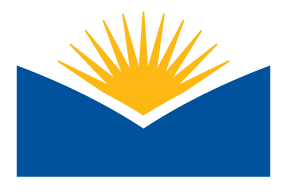The origional winter 2024 pre-term update message was incomplete and has been corrected.
Instructors,
Winter 2024 student enrollments are now syncing with your Moodle courses. By default, courses are not set to automatically "show" to enrolled students and they will not have access to your course until you update the course visibility setting.
➡️ Here is a guide that will walk you through how to make your course visible to students. Follow our recommended Moodle course Start of Term and End of Term procedures to help you close out a previous course or to open an upcoming course.
-Josh
LMS Admin
📋 Reminder: Sitewide Changes in Effect Winter 2024
- Activity due dates will be shown by default on the main course page. Instructors can turn this function off in their courses via Course Settings > Appearance > Show activity dates (show/hide).
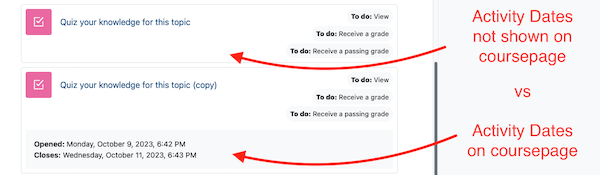
- The editing time delay for all forum posts has been reduced from 30 minutes to 5 minutes.
🆕 🎓 System Updates, bug fixes, new features
- A minor maintenence update(OpenLMS MP3 - v4.1.6) has been sucessfully deployed. While no new features were added or modified, there's a signifigant list of bugs that have been resolved — including an issue that severly limited quiz statistics.
- GradeMe Block (3rd party plugin) will be made available to all instructors in early 2024. The ATC will have support documenation available shortly. In the meantime, here's a short youtube video on how the block appears.
🚧 Pearson & McGraw Hill Moodle Integrations at EOL
- McGraw Hill has upgraded their Moodle integration and setup process using a new standard called "LTI Advantage" (LTI v1.3). The old "block" integration has been disabled.
-
Person is no longer supports older "moodle block" integration methods. If you plan on using the publishers MyLab & Mastering resources, you’ll need to setup a new integration using the newly added activity. After adding the new activity link (external tool), the steps you go through each term to pair Pearson materials to your courses remains largely unchanged.
🚀🧑🚀 Workshops For Your Learning Voyage
Launch into the world of educational technology literacy with our upcoming series of workshops, where we cover subjects like course building in Moodle, digital accessibility, universal design, utilizing video in the classroom, AI, and much more!
Upcoming Sessions Include:
- Wednesday, Jan. 17th @ 1:30-3p — How AI will change your workflow (Beginner)
- Wednesday, Jan. 24th @ 1:30-3p — Deposit in the Question Bank (Beginner)
- Wednesday, Jan. 31st @ 1:30-3p — The Space-age Classroom: Maximizing Hybrid Learning with the DTen
Due to classroom capacity, each session is capped at 22 attendees. Please monitor your email. If you register for a full session, you will be notified of your status on the waitlist via email.
Complete the registration form for any sessions you intend to attend and embark on this exciting journey with us. Sessions held in the Center Building, room 219 (ATC Classroom).
📅 Academic Technology Center (ATC) Support
In-person: Monday-Friday 9am-4pm | Virtual (via Zoom): 10am-2pm
We are located in Center 208, down the hall from J&J Coffee Shop.
- Email: atc@lanecc.edu | Phone: 541-463-3377
- Virtual Support: Join Live Online Help (via Zoom)
Or join Virtual Support by Phone:
Dial: +1 346-248-7799 and Enter Meeting ID: 934 628 325
If you are no longer teaching at LaneCC and wish to be removed from this News & Announcements forum, email a removal request to moodleadmin@lanecc.edu