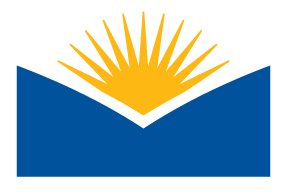Unit 5 Overview and Learning Content
Completion requirements
Step into Unit 5 and embark on a journey to enhance online content accessibility and embrace Universal Design for Learning (UDL) principles. In this module, you'll delve into modifying content within Moodle's text editor, utilizing the accessibility checker, and applying UDL to a page resource. Let's collaborate to create an inclusive and engaging digital learning experience!
![]()
Learning Goals
- Modify content in the Moodle text editor to make online content accessible. (CLO 8)
- Use the built in accessibility checker in the text editor for Moodle to review online content’s accessibility. (CLO 5)
- Apply Universal Learning Design to a page resource in Moodle. (CLO 9)
Unit Learning Content
- Read through these Universal Design for Learning (UDL) examples.
- Learn how to use LMS Text Editor Tools For Accessibility.
Optional Learning Content
- Optional Review:
- The UDL Guidelines
- Using UDL Guidelines:
- How to create accessible Equations
Unit 5 To-Do
- Apply: Accessible LMS Content
Last modified: Tuesday, August 29, 2023, 9:33 AM