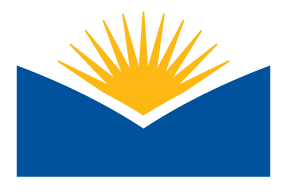LCSO 302: Moodle Gradebook Building Mini Workshop
Course: LCSO 302: Moodle Gradebook Building Mini Workshop | LaneOnline
-
-
Open all
Close all
-
Instructions: Clicking on the section name will show / hide the section.
-
1
The Basics of Gradebook Setup
Grading inside of Moodle should be primarily done from the activities themselves. Student grades are then automatically transferred from the activity modules to the gradebook immediately. Modules that transfer grades automatically are any module type under the Activity tab when adding a new module to your Moodle page.
The only time you will enter grades manually is for very specific cases, entering 0's, or when adding grades to a Manual Grade Item.
-
This is a manual item where you will add grades to manually. This is primarily used for participation inside the classroom or on Zoom, assignments students will not hand anything in for like presentations, or extra credit where they do not submit anything for a grade.
-
2
Throw it Together: Advanced Combination Examples
Now that you know the common tools of the Moodle gradebook, let's combine a few of these and see them in use in a few real-world examples. These will not be step-by-step or how-to's but more so how some tools are applied to put together different gradebooks and combinations inside of gradebooks. Use the resources in the previous section to see how to do any of the steps shown in these examples.
-
3
Troubleshooting Resources
Here are just a few troubleshooting areas. You may need to revisit some of the basic resources (i.e. aggregations, weights, extra credit, etc) to also troubleshoot a gradebook.
-
Do you have a yellow or orange box in your gradebook? This is a gradebook override. Gradebook Overrides override any and all scores placed on the assignment or automatically calculated inside of Moodle. Cases you will not want these are on quiz grades after a student has retaken the quiz and has received a new score or overrides that are on course or category totals boxes. Follow the linked article to remove the override.
-
If something is not being counted into a student's total first check the User Report for that specific student and check the Weight column. If one has a dropped it can mean either you have "Drop the lowest" turned on for that category or grade item (check out the resource Drop the Lowest Grade in a Category) or this resource on checking excluded grade items for specific students. You generally do not want to exclude a grade item for a specific student unless there is a very specific reason for doing so.
-
-
4
Finish it out!
Get an optional certificate by viewing all resources and lessons and completing this mini quiz!
-
5
Section 5
-
6
Section 6
-
7
Section 7
-
8
Section 8
-
9
Section 9
-
10
Course Complete!
You have completed Online Course Building Support. You must now have your course reviewed by the instructor in order to:
- Earn a Online Course Building Support Technician certificate
- Submit your completion record to your supervisors