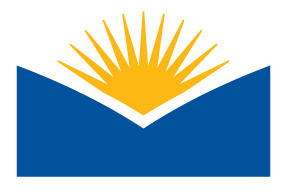Instructors,
I was really hoping to have better news today, but we haven’t seen any movement from our hosting provider yet. 🫥 In the meantime, Rory discovered a helpful workaround. Please share the following with students who get a Kaltura “Access Denied” error when clicking a video link (previously an embedded thumbnail):
✅ Workaround:
Before clicking the video link, have students click “My Media” from the top menu in Moodle (see screenshot below). This action appears to authenticate their session with Kaltura and allows videos to load in a new window
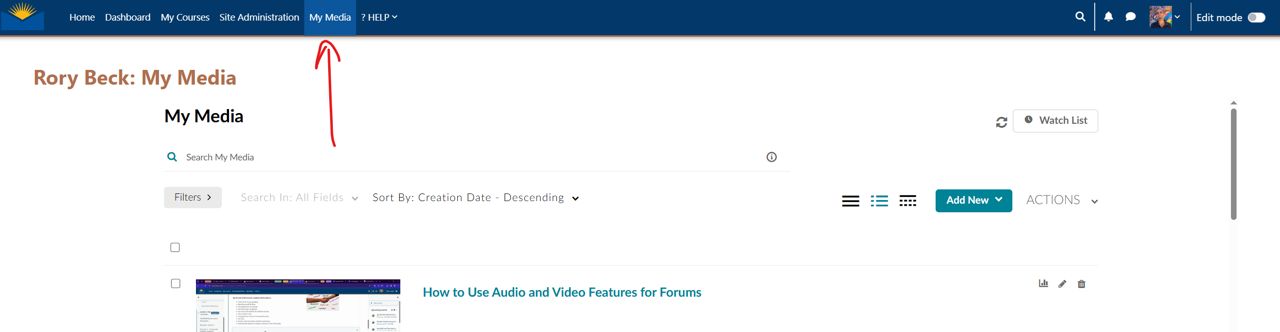
Steps to Share with Students:
-
Log in to Moodle
-
Click My Media in the top menu and wait for the page to load.
-
Navigate to any course(s) with videos & click the Kaltura video link.
They only need to do this once per login session. If they log out or restart their browser/device, they’ll need to repeat the step.
I’ll follow up once our Moodle host rolls out a fix and we’ve confirmed that video thumbnails and embedded players are working again.
-Josh
LMS Admin - Academic Technology
If you are no longer teaching at LaneCC and wish to be removed from this News & Announcements forum, email a removal request to moodleadmin@lanecc.edu