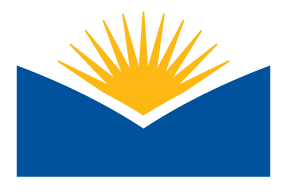Instructors,
December 28th at 11pm - December 29th at 5am our Moodle site will be down for upgrade. We will be upgrading to Moodle 2.9. If you would like to see the updated Moodle now please visit our development site and request a course! This is a great opportunity for you to restore a course into the new version of Moodle that you will see after December 29th and compare any differences in the updated version.
Below are highlights of this release. If you would like to reivew the full list of Moodle 2.9 upgrades please visit https://docs.moodle.org/dev/Moodle_2.9_release_notes
Snap Theme Improvements: We’ve made it easier to move resources, activities, and sections within your courses. Learners can also view new forum posts that are important to them within the menu improving their engagement within courses.
Blackboard Collaborate Ultra: Engage in a virtual classroom as if it were face-to-face! Blackboard collaborate is a fully interactive web conferencing environment that enables you to meet and connect with one student or your entire class. You can your students can collaborate using audio, video, and recording capabilities.
Preview: Blackboard collaborate Overview
Preview: Getting started with Blackboard Collaborate.
Main Moodle 2.9 Core Updates:
Navigation Improvements:
-
- Grades Page - listing all my courses and all courses I am teaching in one place.
- My Home is now Dashboard.
- Redesigned profile page.
- New Preferences page.
User Interface Improvements
-
- Drag and drop image into Atto editor inserts as a file.
- Teacher can post the same forum question to all groups at once.
- “You have assignments that need attention” in the course overview block. Displays relevant information for teachers.
- Improved messaging interface.
- Grader report accessibility improvement.
- User Interface fixes and improvements for Single View report.
Course Improvements
-
- Added a button to quickly delete a whole section on the course homepage.
- Fields in database module can be set as required.
- Glossary can export/import embedded images and attached files.
- Grade to pass can be set by editing activity without going to gradebook.
- Completion status is updated immediately for student when activity is graded.
- Display group name for group events in the calendar.
- New Activity Results block.
- Add option to choose whether groups and/or groupings are included in a backup.
- Possible to change / remove picture from group.
- Adding a single person to multiple groups at one time.
Quiz
-
- Add section headings to quiz.
- Option for teachers to allow students to redo a finished question within a quiz attempt.
- Teachers can require students to complete question 1 before they can see question 2, etc..
- The question bank can be sorted by date.
- Printer-friendly option for quizzes.
- force unique/unseen questions in retakes.
Lesson
-
- Support for groups
- Improved user interface for grading essays.
- Give time/date extensions to users/groups.
- Short answer question and fill in the blank option.
Other Modules
-
- Find last visual post in a discussion.
- Possible to assign Marker (grader) on a marking guide or rubric assignment without giving a grade.
- Choice module to display information in “Course Overview” block.
- Workshop: full page width when displaying content.
- Text navigation for books.
- Allow glossary entry to be updated from glossary navigation.
Various
-
- Mathjax library updated to 2.5
- Indication that the grade letters have been overridden
- Show which users have not received messages in bulk messaging.
If you have any questions with this upgrade please contact me. I am happy to review any changes with you so that you have a seamless start to your Winter term.
Happy Holidays!
Kevin