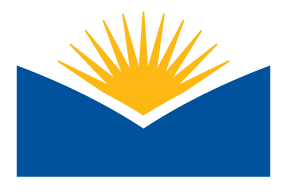Instructors,
Hi all - Student Winter enrollments are now syncing within your Winter courses in Moodle. If your course are visible, your enrolled students will have access to your course. If your course is not set to "show", enrolled students will not be able to access it until you change this setting. Hint: If you don't see your Winter term courses listed, look within the hidden section of your My Courses page.
=> Here is a guide that will walk you through how to make your course visible to students.
To help you close out a previous course or to open an upcoming course you can follow our recommended Moodle course Start of Term and End of Term procedures.
Moodle Core 3.3 Upgrade:
Moodle will be upgraded overnight on December 28th, 2017 at 12:30 AM - 6:30 AM PDT. Please expect Moodle to be unavailable during this time. Below is an outline of the highlights of the upgrades we will have in place. Click the link to learn more about each upgrade.
-
New & Improved Course Dashboard Block helps you keep on top of multiple classes by allowing teachers to easily see activities needing grading. The block enables students to check their course progress and view upcoming deadlines.
-
Assignments can now specify what type of files will be accepted. Teachers can specify the types of files students may upload (such as jpg, mp3, doc, pdf, dwg, xls). If the file types have been restricted, students will see a message telling them which files are accepted.
-
Emoji’s can be used anywhere you can enter text (including your assignment titles).
-
It is now possible to delete more than one question from your quizzes by pressing the 'Select multiple items' button and choosing the questions to be removed.
Moodlerooms 3.3 and Blackboard Enhancements:
-
Boost Theme: The #1 Theme Choice
In case you missed it, “Boost” is a responsive theme within Moodle that works great on normal size screens as well as mobile devices. It is quickly becoming the #1 theme choice whereas SNAP, Clean, More, and Express themes are rapidly reaching end of life. The Boost theme is actively being improved with input from LaneCC to better address ADA requirements.
To learn more about all upgrades for the Moodle 3.3 release on December 28th please visit the Moodle 3.3 Release notes.
Want to check out Moodle v3.3 before the Dec. 28th?
Our sandbox Moodle site will be upgraded on December 5th. Any faculty are welcome to go to our sandbox and request a course (login using your L-number). When your course is ready you can restore any course(s) you like to see how the upgraded Moodle works with your current course(s).
Moodle Training is always available!
We host a suite of Moodle Training courses (see below). You can self-enroll into any of these courses and complete an entire course or sections of courses you feel you need. We also offer drop-in or scheduled Moodle support in the ATC.
We also offer department or group training sessions on specific topics. Please email moodleadmin@lanecc.edu directly to discuss any Moodle training needs you may have.
Moodle Training Courses:
Any questions? Contact us in the ATC or search our knowledge base for self-help "how to" documents.
Enjoy your Winter break and good luck in the 2018 New Year!
LMS Admin Team