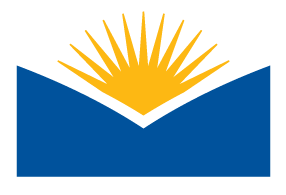Instructors,
Moodle v3.5 Upgrade Scheduled for Thursday, January 3rd | 12:30am-6:30am (PST)
Our Moodle hosting provider will be applying a minor upgrade on Thursday, January 3rd between 12:30am-6:30am Pacific Standard Time (PST). During this upgrade, classes.lanecc.edu will be unreachable and or slow to respond. Actual downtime is typically less than the hours allotted, but please plan accordingly.
The majority of the v3.5 upgrade is focused on GDPR compliance and enhanced usability and accessibility. However there are a few new features and enhancements:
- Global Search - *New Feature*
Global search lets you search everywhere on the Moodle site that you have access to. A student can search their courses for particular lecture notes, for example, or a teacher could search for subject-related activities. For Example: You can search for your courses, activities information and some activities contents like forum posts, book chapters, glossary entries or collaborative wikis pages. View Video Example - Using Tags to Categorize Questions in Question Banks - *New Feature*
When viewing questions within a question bank, each question has four icons which allow you to quickly tag, edit, quickly duplicate, preview and delete the question. The new tag icon allows you to tag questions directly from the question bank. You can then search and filter by tagged questions. View Video Example - Mobile / Tablet Default HTML Editor Now Loads Correctly - *Major Bug Fix*
Over the summer, a software bug was introduced causing the default editor to not load correctly for most mobile and tablet users. Switching individual user HTML editor preferences is no longer needed and mobile / tablet users can once again use the default editor to submit text and upload assignments. - Interactive Elements from H5P - *New Activity Type - Beta *
H5P is a new activity type within Moodle's list of activities called "Interactive Content" that enables instructors to create Interactive Videos, Presentations, Games, Quizzes and more. There is a wide variety of examples and the content is easy to create. Those instructors who are familiar with Softchalk should appreciate the simplified workflow and ease of interactive content creation. If you use H5P, please consider providing the ATC feedback so we know how helpful the new activity type is (or isn't). Don't know where to start in creating interactive content? Visit the ATC and we can help! - Ally - Accessibility Plugin
The ATC continues to pilot a plugin called "Ally" which automatically provides specific instructor feedback and guidance on how to improve the accessibility of content and files within Moodle courses. Ally Demo Videos: Student Experience | Instructor Experience Ask the ATC to email you instructions on how to turn this plugin on/off if your interested in trying it out.
Other minor changes:
- Upgraded graphic engine (Bootstrap 4) allows for crisper icons and theme enhancements. This minor update slightly alters the appearance of a handful icons.
- Similar to file submission assignments, quiz essay questions now let you specify what kinds of file types are accepted.
- Course images now can be displayed on the users dashboard. This feature has been available previously within different themes.
Winter 2019 Meta Course Reminder
If you would like a Meta course or have questions on this process please send your requests if you haven't done so already. A Meta course allows you to combine multiple sections into one Moodle shell. If you teach multiple courses of the same section a Meta course allows you to streamline your work and reduce the need to post duplicate resources, activities, etc. into multiple shells.
Enjoy the holidays and the winter break.
-Josh Manders
LMS Admin