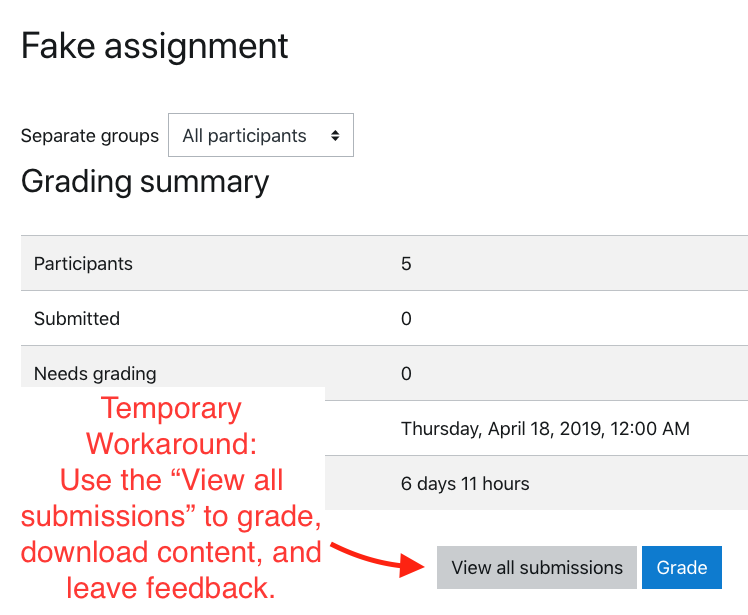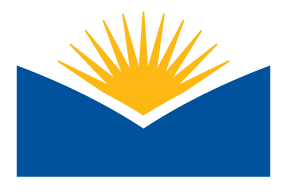Instructors,
We are aware of and currently working to address an error within Moodle that effects instructors using the Open Grader (Open Grader displays as a side by side window layout with PDF preview, grade entry, and feedback box). When attempting to use the grade button to preview and grade student submitted assignments, Moodle displays an error message saying it cannot "open the PDF because it may be corrupt". If the instructor tries to enter the grades, they get a different "Generalexcelptionmessage" error dialog box.
• Other assignments earlier in the week appear to not be effected.
• It doesn't matter if there are PDF's attached or not.
Our Moodle host is working to resolve the problem but no timeframe has been given. The ATC will post a follow up message as soon as we can verify that the problem has been resolved and or if we have additional information about the error from our Moodle host.
Quick Workaround:
Use the "view all submissions" window to view, edit, add feedback, and leave grades for students without clicking the "grade" button. While this list format does not have a built in document 'preview' (you'll have to click and download uploaded documents), it does provide similar functionality as the Open Grader window. Don't forget to scroll to the bottom of the screen and click 'save all quick grading changes'.
For additional help, see moodle's quick grading guide