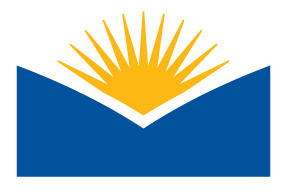Instructors,
With the start of Fall term quickly approaching, instructor access to fall 2019 Moodle courses will be rolled out next week (week of August 19th, 2019). Once created, the current terms courses can be located within your “My Courses” dashboard under the heading "Hidden Courses". If you do not see your course by August 23rd, please check with the ATC and/or your Department Admin to make sure you are assigned to the correct CRN number. Students will be added to course starting September 16, 2019.
*New* Accessibility Icons Displayed Within Courses
ALLY will be enabled by default in all Fall 2019 courses and automatically provides specific instructor feedback and guidance on how to improve the accessibility of content and files within Moodle courses.
-
You will be seeing small colored gauges
next to content and files that are only visible to instructors signifying their feedback on those items.
-
This tool also offers alternate formats via a download button
to students in your course. This is visible to both students and instructors.
You can find more information at our help articles: Using Ally and alternate formats in Moodle and Using the Ally Accessibility Feature. Additionally there are Ally Demos videos here: Ally Student Experience | Ally Instructor Experience. If you have any questions or need help with making a document more accessible contact the ATC.
Ally demos will be scheduled during Inservice.
Processing Meta Course Requests Soon
A Meta course allows you to combine multiple sections into one Moodle shell. If you teach multiple courses of the same section a Meta course allows you to streamline your work and reduce the need to post duplicate resources, activities, etc. into multiple shells. If you would like a Meta course or have questions on this process simply send a meta course request via email to the ATC before fall term begins.
Beginning of the term How-To Guides
Make your course visible to students
Importing a course/course material from previous classes
Restoring a backup file of a course
If you need help with course design, settings, course migration, Meta course requests, etc., please contact us in the ATC (atc@lanecc.edu).
Skye Downhill
LMS Admin