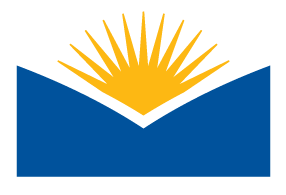Instructors,
We've been busy prepping for winter term and I’ve got several updates to share with you all.
Winter 2020 Courses Available to Instructors
Your Winter 2020 courses are now available. You will either need to click on the "Hidden Courses" link or search for your class using the CRN# to locate your hidden Winter courses. Please make sure to make your course(s) available when you are ready for students to access them. Student enrollments will be added one week prior (Dec. 30th) to the beginning of the term.
😀 Love Moodle? 😡 Hate Moodle? Now’s the time to tell us how you really feel!
We need your input! Help us give the committee as much feedback as possible by taking a few minutes to fill out the survey now.
The Learning Management System (LMS) Review Committee is seeking (all) faculty input on their experiences using Moodle. They have created a brief, 5-10 minute, *anonymous* Google survey to capture how instructors use Moodle and their level of satisfaction with its features and capabilities. This survey is a big step in the committee’s process of gathering information on how Moodle is currently used (or isn’t) by faculty in order to make a recommendation to the College for a robust LMS capable of supporting Lane well into the future.
* All feedback and survey results are anonymous. However, faculty will be prompted to login to Google with their L# and email in order to establish eligibility, limit survey to a single individual response, track response rate, and remove statistical bias.*
More Icons 😱?!!
Student Activity Completion is a feature first introduced in Fall of 2016 (version 3.1) and has since been used by many LaneCC instructors. The feature provides students a visual checklist of what they’ve done so far and allows instructors to set simple completion criteria for each Moodle activity. For example, when a student has successfully attempted a quiz or turned in an assignment, a check (tick) appears on the right hand side of the activity.
Activity completion can enable more automated course delivery by automatically giving access to activities based on the completion status of other activities. By clicking the gear icon top right and selecting "More> Reports>Activity completion", instructors can access a beautiful grid report that quickly illustrates exactly what activities students are completing (or not).
We’ve turned on Moodle’s Activity Completion feature by default and set some initial completion criteria defaults that we think are most useful to students. However, activity completion criteria can be changed in bulk for individual or all activities. For a quick overview and additional information on using activity completion, view Moodle’s 3-minute overview video or check out the Activity completion FAQ.
Making the Switch from Zoom to Zoom Pro LTI Winter Term
More and more instructors are adopting Zoom video conferencing to support distance learning, remote office hours, study groups, lecture capture, and access recordings of guest speakers.
Over the past spring and summer terms, we’ve been evaluating and testing a new Zoom LTI Pro integration that supports the ability to schedule/join/manage meetings DIRECTLY within Moodle! Students now have the ability to view upcoming meetings and meetings are displayed directly on Moodle’s course calendar as well as via the Zoom activity link. We will be migrating content from the pre-existing integration over the winter term break but you can add a Zoom Pro activity through Moodle’s activity chooser or via the External Tool Zoom Pro preset and start using the new features right away!
* We are currently working with Zoom to address an issue with two meeting options: meeting passwords and pre-meeting registrations. If you use passwords to ‘lock’ your meetings, those passwords are not honored by the integration and allow students to connect regardless of the password set. Additionally, the “Registration Required” setting is not saved and is not enabled for the created meeting in or outside of Moodle.*
📌 Other Changes Coming Winter Term!
- Moodle v3.7 rolling out over the winter break. New features include:
- Forums: Adding and replying to discussions now done 'inline' without navigating away. Further Forum enhancements include the ability to star and sort discussions. Private replies within a forums will be possible along with manually locking discussion threads.
- Assignments: Rotate submitted PDFs within an assignment. New icons allow you to change the orientation of submitted assignments for easier grading.
- Messaging enhancements include a link to a full page, 2 column view and the ability to mute conversations. A personal space is now made for notes, links and reminders as part of the Messaging drawer.
- Site-wide Theme Changes
- The site will transition to a dark blue bar for the top header navigation and a light blue bar on the bottom footer. Moving away from a white navigation bar will improve overall LaneCC branding, provide uniformity between LaneCC's website and Moodle, provide clearer navigation when using a mobile browser, and make it easier to denote content from navigation.
- Mobile Browser Usability Improvements
- Increased space for page content by removing excessive whitespace, margins, and padding.
- Removal of navigation breadcrumbs and page titles within activities = less thumb scrolling (yay!)
- Moodle Mobile App
- Improved app login process. Authorization now done through the app (no need to login via mobile browser)
- Direct jump to user dashboard and list of courses (no blank site news to skip)
- Blue header and footer navigation bars will be used. The color scheme of orange and blue may not appear as very LaneCC looking but unfortunately, the Orange theme currently used throughout the app is much more difficult to update without additional costs.
Now’s a Great Time to Send Us Your Winter Term Meta Course Requests
A Meta course allows you to combine multiple sections into one Moodle shell. If you teach multiple courses of the same section a Meta course allows you to streamline your work and reduce the need to post duplicate resources, activities, etc. into multiple shells. If you would like a Meta course or have questions on this process please contact the ATC before winter term begins.
Need Help?
If you need help with course design, Moodle settings, course migration, quiz bank generation, assignment settings, and or general technology assistance, we’re here to help - Just Ask! Email ATC@lanecc.edu.
💬 Chat with us online or search our knowledge base.
-Josh Manders
LMS Admin