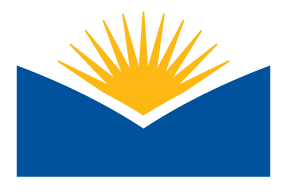Instructors,
Welcome to Spring Term 2021! For many of you, today is the first day of class. By default, courses are not set to automatically "show" to enrolled students and they will not have access to your course until you take action by making your course visible to students.
Save Yourself the Embarrassment: Three Course Areas Worth Double & Triple Checking
A tremendous amount of time and effort goes into setting up your courses and yet, it's so easy to miss something. Keep your class running like a pro and check the following:
- ☑️ Adjust due dates on assignments, quizzes, forums, etc. since they don't carry forward. You can do this 1-by-1 or in bulk by using the Dates report tool. The most common mistakes we see are:
- assignments with previous terms due dates
- correctly adjusted due date but with the wrong year (i.e. 2020)
- due dates in text (labels, pages, titles) that do not match the date set within an assignment
- ☑️ Verify your gradebook before you (or Moodle) enter any grades. Most students start receiving and checking grades before the end of the week. Ensure that your grade book is correctly structured to calculate points or percentages and accurately reflects your syllabus grading criteria.
- ☑️ Update personal learning designer (PLD) rules, activity restrictions, and hidden sections/activities that no longer apply. Keep an eye out for activities that previously ran in "group mode" (typically forums). Similarly, make sure you've cleared out and/or updated any activity restrictions that no longer apply (i.e. dates, groups, activity completion).
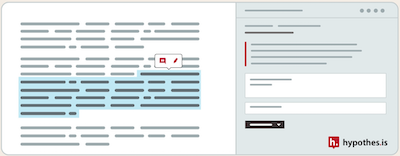
👍 Like Annotations? Looking for a New Tool to Have Improved Digital Conversations?
Join members from the ATC for an hour-long, interactive webinar next Monday, April 5th at 2pm. There will be time to gain hands-on experience using a tool called Hypothesis which places active discussion directly into your course readings and resources — enabling students and instructors to add comments and start conversations right in the margins. Add the Hypothesis webinar to your Google calendar or use this link to join us directly in Zoom (https://hypothesis.zoom.us/j/91575335050).
Rather Dive-in on Your Own?
- How to set up Hypothesis readings in Moodle
- How to grade Hypothesis annotations in Moodle
- A student guide to Hypothesis in Moodle
- An Illustrated Guide to Annotation Types
If you can't make the webinar but you're interested in learning more, you can schedule a meeting directly with the Hypothesis success team.
🔖 Zoom Cloud Recordings Older Than 1 Year (i.e. Spring 2020) Are Automatically Marked For Deletion
Zoom cloud recordings expire 1 year after the recording date. Deletion is permanent and irreversible (no archive recovery). In order to save recordings for future use, you'll need to manually download and upload cloud recordings to a video or file hosting service. Our current recommendation is to upload your videos to Google Drive as doing so will allow you to share and access your recordings for longer periods of time. For step-by step-instructions, refer to the KB article "Uploading Zoom Cloud Recordings to Google Drive".
Academic Technology Center’s (ATC) Hours
The ATC is open and ready to answer questions regarding your course delivery as well as help with software issues or other questions that may arise about your course.
- Zoom: ATC Virtual Support (live virtual help) | M-F 10a-2p
- E-mail: atc@lanecc.edu | M-F 8a-5p + limited weekend support
- Our help articles are available to you 24/7.
If you are no longer teaching at LaneCC and wish to be removed from this News & Announcements forum, email a removal request to moodleadmin@lanecc.edu