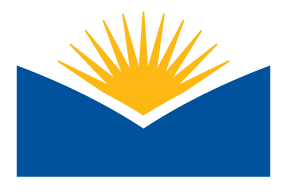Instructors,
Please read below for information on your Winter 13 courses and how to appropriately migrate your course content from previous terms.
Winter 12 and Spring 12 Courses available on Moodle 1:
We have discovered there is a bug with course images when restoring or importing from a converted Moodle 2. A converted course is any course that was copied from Moodle 1 into Moodle 2 back in July when we migrated these courses. These “converted courses” are limited to Winter 2012 and Spring 2012 courses.
In order to avoid errors that are associated with this bug we are currently in process of removing these converted courses from Moodle 2 (classes.lanecc.edu).
Winter 2013 Courses:
We are also in process of building your Winter 13 courses now. Please check Moodle throughout the day to access your Winter 13 course. If you find you do not have access this is because it has not been built yet…keep checking - this process will take a couple of days to complete as there are over 3000 courses and 10,000 teacher enrollments processing.
Course Content Migration:
Importing a Moodle 2 (Fall 12) into a Moodle 2 (Winter 13) course:
**If you need to migrate content from a Fall 2012 course you may use the much easier and faster “Import” feature!
Directions on “Importing” a Moodle 2 course into a Moodle 2 course: http://clickables.moodlerooms.com/s/steps/m/joule2/l/82563-how-to-import-course-data-in-moodle-2
Restoring from a Winter 12 or Spring 12 Courses:
If you need to migrate content from a Winter 2012 or Spring 2012 course please go the “source” course on http://classesarchive.lanecc.edu/winter-summer2012/ to create a backup file and complete a restore process into your “Target” Moodle 2 course.
Restoring Courses from 2009 through 2011:
If you need to migrate content from a course from 2009 through 2011 please go to the “source” course on http://classesarchive.lanecc.edu/ay09-11/ to create a backup file and complete a restore process into your “Target” Moodle 2 course.
Directions for backing up a Moodle 1 course:
https://classes.lanecc.edu/mod/page/view.php?id=254568
Directions for restoring into a Moodle 2 course:
https://classes.lanecc.edu/mod/page/view.php?id=287589
Verify Your Course:
Once you have completed a restore or import it is HIGHLY RECOMMENDED that you login as a student (i.e. “Joe Test”) and view the course as them. You may assign “Joe Test” to your course and login as them. Once a course contains student data (logs, grades, etc..) it is very difficult for the ATC to complete any corrections.
Directions on how to assign a user to your course:
HELP:
If you have any questions or need help in any of these processes please contact the ATC (atc@lanecc.edu).