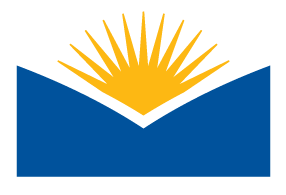Instructors your Spring 13 courses are now available. Below is additional information that will help you in transitioning to Spring.
Important Dates
-
March 11th - Student Enrollments for Spring 13 will being to sync into Moodle.
-
March 23rd - Winter Term Ends
-
May 6th - Summer 13 Courses Available
-
June 10th - Summer student enrollments sync into Moodle
-
June 15th - Spring Term Ends
-
June 24th - Summer Term begins
Course Content Migration:
Importing a Moodle 2 (Fall 12 or Winter 13) into a Moodle 2 (Spring 13) course:
**If you need to migrate content from a Fall 2012 or Winter 13 course you may use the much easier and faster “Import” feature!
Directions on “Importing” a Moodle 2 course into a Moodle 2 course: http://clickables.moodlerooms.com/s/steps/m/joule2/l/82563-how-to-import-course-data-in-moodle-2
Restoring from a Winter 12, Spring 12, or Summer 12 Courses:
If you need to migrate content from a Winter 2012 or Spring 2012 course please go the “source” course onhttp://classesarchive.lanecc.edu/winter-summer2012/ to create a backup file and complete a restore process into your “Target” Moodle 2 course.
Restoring Courses from 2009 through 2011:
If you need to migrate content from a course from 2009 through 2011 please go to the “source” course onhttp://classesarchive.lanecc.edu/ay09-11/ to create a backup file and complete a restore process into your “Target” Moodle 2 course.
Directions for backing up a Moodle 1 course:
https://classes.lanecc.edu/mod/page/view.php?id=254568
Directions for restoring into a Moodle 2 course:
https://classes.lanecc.edu/mod/page/view.php?id=287589
Meta Courses:
If you teach more than 1 of the same course you may want to request a meta course. A meta course can combine the two (or more) courses into one single course. This will make less work for you by only needing to update one course instead of multiple. To learn more about how a meta course works and how to request one please visit this site.
Verify Your Course:
Once you have completed a restore or import it is HIGHLY RECOMMENDED that you log-in as a student (i.e. “Joe Test”) and view the course as them. You may assign “Joe Test” to your course and log-in as them. Once a course contains student data (logs, grades, etc..) it is very difficult for the ATC to complete any corrections.
Directions on how to assign a user to your course:
HELP:
If you have any questions or need help in any of these processes please contact the ATC (atc@lanecc.edu).