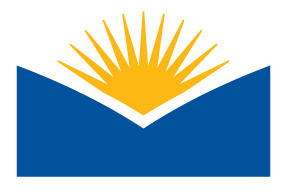Instructors,
Spring 2024 student enrollments are now syncing with your Moodle courses. By default, courses are not set to automatically "show" to enrolled students and they will not have access to your course until you update the course visibility setting.
➡️ Here is a guide that will walk you through how to make your course visible to students. Follow our recommended Moodle course Start of Term and End of Term procedures to help you close out a previous course or to open an upcoming course.
-Josh
LMS Admin
🎓 Changes on the Horizon
This summers Moodle upgrade (Tentative ETA July 13th) will contain both changes in v4.2 and changes in v4.3. The combined upgrades include several highly anticipated feature improvements such as course bulk editing, collapsible grade book columns & filters, activity indentation, course activity condensed layout, and more.
In addition, two significant changes will impact nearly every Moodle user:
- The default text editor will be changed from ATTO, to the new TinyMCE editor. TinyMCE should be a marketable improvement for many users
who struggled with editing tables and or who experience issues when pasting in text from another application/website. Users who require a feature in ATTO can switch from the default editor back to ATTO. Moodle will has specified an end-of-life (EOL) for Nov. 2025 and will continue security supports through that date.
Impact: All users will have a new user interface when creating and editing text. While most of the editor's functionality will not have changed, the icons may look different and appear in a different location.
- Blackboard's Ally Accessibility Checker will be swapped out for YuJa Panorama Accessibility Checker.
Impact: The tool for checking and creating accessible content in Moodle is changing. Icons that currently appear to the right-hand side of Moodle will change and there will be several new screens for document accessibility ratings and remediation options. The ATC will have new help guides for using the new platform.
In addition to platform upgrades, there are course deployment and Moodle data enhancements in the works. Exact details and timelines for rollout are still being formulated. The integration improvements are focused on:
- Decreasing lag time between Banner course creation and Moodle generation
- Increasing support for course offerings outside of the traditional term-by-term structure
- Increasing support for early access to LMS and/or pre-course launch communications
- Increasing data sync between Banner (i.e. pre-filled course descriptions, location, textbook, credits, modality, ect)
Potential Impacts: Courses and student enrollments for future terms may become available in Moodle's dashboard significantly sooner. By default, course start/end dates will match dates set in Banner but can be updated as needed by the instructor. Instructors who teach several courses per term should familiarize themselves with how to use the filters (In progress, Future, Past, Starred, Removed from View) function in their My Courses area. Future courses will likely include student enrollments so it will become much more important to check course visibility settings while working on courses before they launch. Negative side effects may include an increase in incorrectly titled courses if instructors swap teaching assignments.
Rest assured — any significant deviation from our current course rollout process(s) will be well documented, assigned a deployment date, and shared with faculty before changes are made.
🔌 GradeMe Block: Deployment Delayed... Yet again
Our Moodle host (OpenLMS) has been unable to make headway with the current plugin maintainer to
update the code. However, they've dedicated resources to make the needed permissions fix themselves. It is unlikely they'll be able to deploy the updated code till our summer system maintenance window. The block is currently available to be added to courses "as-is" with the acknowledgement that students will see an empty block (can not be hidden) with the message "nothing to grade".
🤖 Interested in Emerging Tech But Need $$$ for Gear?
Oregon Community College Distance Learning Association (OCCDLA) Emerging Technology workgroup still has funds and support to help small projects! Visit OCCDLA's Technology Exploration Grants for more details and to apply while 2024 funds are available!
📅 ATC Workshops
Join us for ATC Workshops every Wednesday from 1:30pm-3:00pm throughout the spring term as we explore and gather a wide range of skills around Moodle, AI, Video Conferencing, and Accessibility. Sessions are held in the Center Building, room 219 (ATC Classroom) and will include:
- Wednesday, April 10th - Accessibility Misconceptions
- Wednesday, April 17th - Navigate the checker board of Accessibility
- Wednesday, April 24th - How AI will change your workflow
Check out the ATC Workshop page for more details on other workshop and training opportunities!
ℹ️ Academic Technology Center (ATC) Support
In-person: Monday-Friday 9am-4pm | Virtual (via Zoom): 10am-2pm
We are located in Center 208, down the hall from J&J Coffee Shop.
- Email: atc@lanecc.edu | Phone: 541-463-3377
- Virtual Support: Join Live Online Help (via Zoom)
Or join Virtual Support by Phone:
Dial: +1 346-248-7799 and Enter Meeting ID: 934 628 325
If you are no longer teaching at LaneCC and wish to be removed from this News & Announcements forum, email a removal request to moodleadmin@lanecc.edu