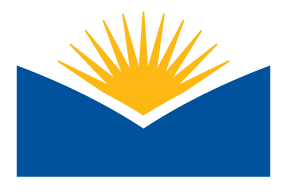Instructors,
The release of Moodle 4.4.4 is just around the corner, and with it comes several highly anticipated improvements. Our Moodle hosting provider will be applying a software upgrade between the hours of 12:30am-2:30am Pacific Standard Time (PST) on Friday, December, 27th, 2024. During this upgrade, classes.lanecc.edu may be unreachable and/or slow to respond.
Two significant changes will immediately impact every Moodle user:
➡️ Course Activity Icons: a simpler, modern design with a white, minimalist look, optimized for accessibility.
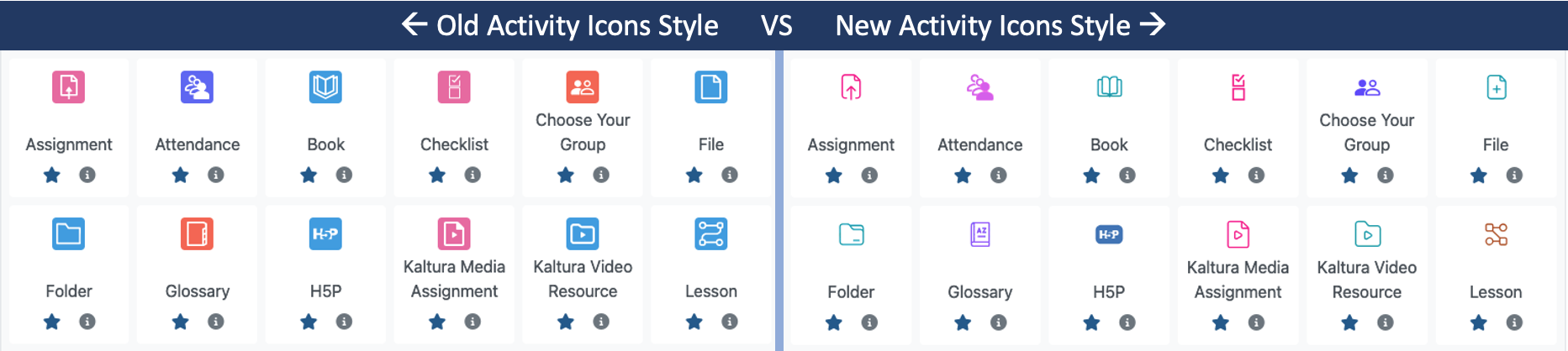
Unlike the older, more colorful icons, the new icons were tested against 4 common forms of vision deficiency. Blast from the past anyone? Hopefully this change also improves dark mode support🤞
➡️ Default Text Editor Switching to TinyMCE: the new editor is finally ready for prime-time and will be a marketable improvement for users editing tables or those pasting content from other sources.
TIP: if you're not seeing the tool you're looking for within the top toolbar or menu, try selecting some text within the editor window.
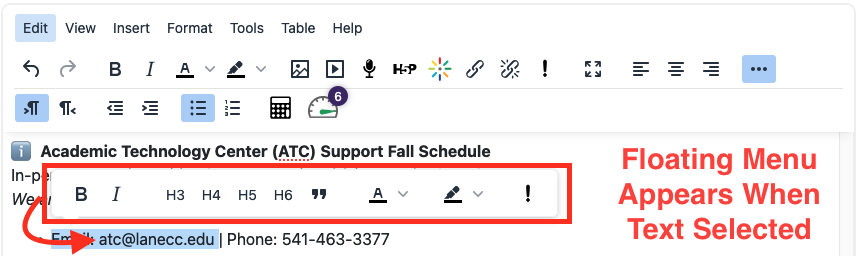
Users who require a feature in ATTO can switch from the default editor back to ATTO. However,its development has officially ended, with only critical security updates planned through Moodle 4.5. Note: We’ve temporarily patched some display issues with ATTO on mobile devices.
Priority "Bug" Fixes
- Activities appearing in the gradebook "grader view" are once again linked to the activities — not the users profile (⭐⭐⭐⭐⭐)
- Improved user interface for filtering users and quiz bank questions when adding from large quiz-banks
- Gradebook "export grades" function will now default to excel (MDL-79044)
The upgrade is jumping us ahead several versions (v4.3.6->v4.4.4.), resolving a long list of bugs — including some that were destructive to quiz question banks (MDL-77625).
What Else is New?
- Refined Course Pages: Activities and sections are now more clearly defined, with visual indicators showing whether a section is hidden or available. See an example →
- Single Section View: Students can focus on one section at a time by clicking its title, which takes them to a dedicated page. Teachers can also preview and edit sections in this streamlined view. This sets the stage for another course navigation improvement coming soon in 4.5 — collapsible sub-sections
- Quiz Improvements:
- Assign grades to specific groups of questions within a quiz (e.g. multi-part questions), providing greater flexibility in how instructors can evaluate students.
- A "Last saved" time is displayed in the quiz navigation block offers students reassurance that their work is being saved as they complete questions.
- New Ordering Question Type: create questions where students must drag and drop items into the correct order (e.g., words, images, or phrases). Learn more →
- Forum Improvements: Teachers can now post to all groups directly from the main forum interface without navigating advanced settings. Learn more →
For a quick overview, explore the Moodle 4.4 YouTube Playlist for short, focused video demonstrations or read an overview of the key features and improvements.
As always, if something doesn’t appear to work right after the update, don’t hesitate to contact the Academic Technology Center (ATC) or drop a note to moodleadmin@lanecc.edu — the more details you can share, the faster we can help!
-Josh
LMS Admin
🤖Zoom AI Test Group
Zoom's new AI features, including AI Meeting Summaries, AI Companions, and AI Smart Recordings, are transforming virtual instruction with enhanced engagement tools, editable highlights, and robust privacy measures. We encourage faculty and staff to join the Zoom AI Test Group to help shape these innovations by testing features and providing feedback.
Interested? Refer to our support article or apply to be part of the group through this Google form.
📋 LTI External Tool Reminder: External Tools requires initial setup through a new area! (Course > More > LTI External Tools). It's been noted that some publisher connection processes no longer work as documented (instructors can no longer edit the Tool URL and will see a warning message if they attempt to edit).
🧩 W.W. Norton Integration Update to LTI v1.3 - December 23rd, 2024
The timeline for restoration depends on the publisher, but we expect it to be ready no later than December 27th. It’s still uncertain if instructors will need to do additional setup before the winter term. If you experience any issues with links or site errors, please send an email to moodleadmin@lanecc.edu ASAP.
📱TLDR: Moodle on Mobile: Browser vs. App
The Moodle App doesn’t fully replicate the web experience your students need. Encourage them to use a mobile browser (like Safari or Chrome) instead.
Here’s why:
- Missing Content: Assignments, rubrics, and feedback may not display properly in the app.
- Broken Media: Videos and interactive tools often don’t work in the app.
- Navigation Issues: The app’s layout can make finding course materials harder.
The Moodle App is best for quick checks (like notifications or due dates). For full functionality, remind students to stick with their mobile browser. The ATC will soon release a video highlighting the key differences, aiming to help students understand why the app isn’t a reliable option for completing coursework.
There's Still Time for META Course Requests
A Meta course allows you to combine enrollments from multiple course sections into a single Moodle course shell — reducing the need to duplicate resources, activities, etc. when you are teaching multiple sections or course sharing between multiple instructors. Submit a meta course request (online google form) or email the ATC (atc@lanecc.edu) before the term begins.
ℹ️ Academic Technology Center (ATC) Winter Break Schedule
The college & ATC is officially closed December 24-26 and January 1st. December 21st - January 1st, ATC will be providing email support only from 8am - 5pm on the days college campus is open. ATC will be back, providing normal support hours, starting January 2nd.
ATC normal operating hours (including 12/16 - 12/20) Monday - Friday
- In-Person Support & Phone (541-463-3377): 9am - 4pm
We are located in Center 208, down the hall from J&J Coffee Shop. - Email (atc@lanecc.edu): 8am - 5pm
- Virtual Support: 10am - 2pm Join Live Online Help (via Zoom)
Wait times may vary based on staff availability.
If you are no longer teaching at LaneCC and wish to be removed from this News & Announcements forum, email a removal request to moodleadmin@lanecc.edu