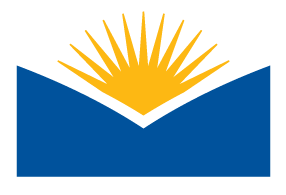Instructors,
We have just been made aware that the gradebook in most Spring courses in Moodle is set to "hide". Fortunately, this is a very easy fix:
1. Go to your Administration block - under "Course Administration" click on "Edit Settings".
2. Find the "Appearance" section - you will want to change the settings for "Show gradebook to students" to "Yes".
Note: In this same section you can elect to change your course theme. This is the "Force Theme" setting if you are not already aware you can do this.
3. Scroll to the bottom of the page - click "Save changes".
Your gradebook is now visible to students.
If you need help editing these settings please contact the ATC.
~Kevin