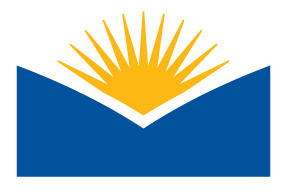Student fall 2019 enrollments are now syncing with your fall Moodle courses. By default, courses are not set to "show" to enrolled students and they will not have access to your course until you update the course visibility setting.
=> Here is a guide that will walk you through how to make your course visible to students.
Hint: If you don't see your fall term course listed, be sure to check within the hidden section of your My Courses page. To help you close out a previous course or to open an upcoming course you can follow our recommended Moodle course Start of Term and End of Term procedures.
*New* Accessibility Icons Displayed Within Courses
ALLY will be enabled by default in all Fall 2019 courses and automatically provides specific instructor feedback and guidance on how to improve the accessibility of content and files within Moodle courses.
-
You will be seeing small colored gauges
next to content and files that are only visible to instructors signifying their feedback on those items.
-
This tool also offers alternate formats via a download button
to students in your course. This is visible to both students and instructors.
Check out the new accessibility features by attending our fall 2019 inservice Ally demonstration.
Ally: Plug-in to Accessibility
with Presenter Meredith Keene, Academic Technology/Media Arts Faculty
Session Focus: Access and Equity
Location: CEN 219 (ATC Lab) | Session: 10:45am-11:30am
By the end of the presentation participants will: understand how creating and providing accessible documents for students creates an equitable learning environment; learn how to turn on Ally and identify which documents and images are not accessible; use Ally's built-in conversion process on a document; explore how to make manual corrections to documents; and be able to identify who is responsible for accessibility at Lane and how to find support.
You can find more information at our help articles: Using Ally and alternate formats in Moodle and Using the Ally Accessibility Feature. Additionally there are Ally Demos videos here: Ally Student Experience | Ally Instructor Experience.
Any last minute Meta Courses requests?
A Meta course allows you to combine multiple sections into one Moodle shell. If you teach multiple courses of the same section a Meta course allows you to better streamline your work and reduce the need to duplicate resources, activities, etc. into multiple courses. Email the ATC if you would like a Meta course created or if you have questions on this process.
Course Migration quick links:
LMS Admin