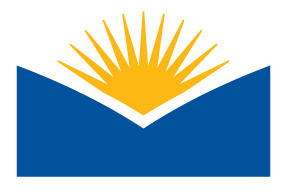Instructors,
As of this morning, fall 2020 student enrollments are now syncing with your Moodle courses. By default, courses are not set to "show" to enrolled students and they will not have access to your course until you update the course visibility setting.
➡️ Here is a guide that will walk you through how to make your course visible to students.
Hint: To help you close out a previous course or to open an upcoming course you can follow our recommended Moodle course Start of Term and End of Term procedures.
⭐ ‼️ Reminder ‼️ LCC Has A Delayed Fall Term Start Date This Year
The first day of Fall term will be September 29 but the official first day of classes will be September 30. This 'short week' is confusing to many people. Please do what you can to proactively communicate with your students.
🕵️ Proctoring Options for Fall Term
Courses that require proctoring for program accreditation, licensure, or transfer agreements will have access to utilize an online AI based platform called Proctorio to monitor Moodle exams. We are not able to provide this service universally and we ask that it primarily be used for high-stakes exams and not formative assessments.
If you haven’t already done so, we ask that you: 1) fill out this survey so we can get a better understanding of what the cost to our budget will be. 2) Send an email to moodleadmin@lanecc.edu for assistance enabling this for your exams.
➡️ See Proctored Exam and Test Options for additional guidance and information.
⭐ Linkedin Learning Content Available to Include Within Your Course.
LinkedIn Learning is an online educational platform that has over 5,000 courses covering a variety of topics. LCC is providing instructor and student licenses to access this content at no additional cost. Linkedin Learning is a great for:
- Instructors who wish to provide quality training resources to students who are struggling on a particular skill or topic (i.e. google docs, zoom, moodle, excel, copyright, creating a schedule...and much more!).
- Instructors who wish to utilize specific Linkedin Learning courses as a substitution for textbooks or instructor created resources.
➡️ Preview the catalog's content by visiting: linkedin.com/learning or watch this video tutorial on the easiest way to pull Linkedin Learning content into your Moodle course.
🔖 Tip: Sending Announcements to Students
There are a number of ways to message your entire class; below are three options listed in order of preference.
|
Works with all devices? |
✅ |
✅ |
❌ |
|
Where is it sent to? |
Preferred email address AND posted in course |
Preferred email address AND visible to instructor |
Preferred email address |
|
Ready to use? |
Yes. |
Almost. |
Maybe? |
|
Who can you email? |
Groups or all participants |
Individuals, Groups, or all participants |
All participants |
|
Main Advantage |
Allows review of all announcements at anytime by all participants |
Allows messages to be sent before the official course start date. |
Allows messages to be sent before participants are viewable in Moodle. |
📚 Tutoring Hours for Fall
Monday - Friday 9a - 5p with Evening Hours on Tuesday - Thursday 5p - 8p
*Expanded Hours* | October 17th - December 5th open 11a - 3p on Saturday’s
The Lane Support Hub for students will extend through the fall term. All fall term students are enrolled in this free support space and can easily drop into our Zoom room, find links and handouts, and chat with and email tutors.
For more information, send an email to tutoring@lanecc.edu.
Instructor Resources, Support, and Best Practice Quick Links
A wealth of information has been curated and is available for you on Instructional Design Services's website. Below is a sampling of the kinds of resources you'll discover:
- ⭐ Best Practices/ guidelines for building hybrid and online courses.
- OSCQR (Open Suny Course Quality Rubric) OSCQR (Top 15) and OSCQR (full rubric)
- Course Accessibility Checklist and Course Design Checklist
- Lane's Teaching Continuity Plan may help you with converting your course.
- Resources to share with students:
🍂 Academic Technology Center’s (ATC) Hours for Fall
The ATC is open and ready to answer questions regarding your course delivery as well as help with software issues or other questions that may arise about your course. In the weeks leading up to Fall term, we’ll be adding Friday’s back to our hours of operation.
Fall Term hours of operation will be:
- Zoom: ATC Virtual Support (live virtual help) | M-F 10a-2p
- E-mail: atc@lanecc.edu | M-F 8a-5p + limited weekend support
- Our help articles are available to you 24/7.
Why are you receiving these messages?
As part of Academic Technology’s mission to provide quality service and support to LaneCC instructors, you are subscribed to our Moodle news announcements forum where we post important information on system disruptions, maintenance, new features, tips and training opportunities.
If you are no longer teaching at LaneCC and wish to be removed, email a removal request to moodleadmin@lanecc.edu.