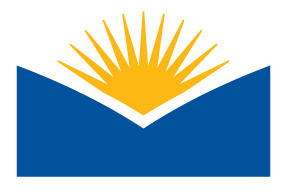Instructors,
As you launch your courses this winter term you'll likely notice some nice user experience (UX) and user interface (UI) improvements as part of our recent Moodle v.3.9 update. Help icons appear darker, bold underlines display when clicking, lefthand fly-out navigation menu has been de-duplicated and shortened, and new functionalities like the “Go to top” button were added.
Unfortunately, one of the anticipated improvements turned out to be problematic and the H5P improvements packaged along with the v3.9 update were not deployed (H5P allows instructors to add user interactivity to courses). A list of unresolved issues/bugs was generated during testing. As such, I've recommended holding back any new H5P integration updates till we can verify they are working 'as advertised'.
4 New Moodle Changes For the New Year (and beyond):
- "Turn editing on" is now a button prominently located outside the cog menu. This has been a request made by you and our team for years. Rejoice!! 🎉
- New "Add an activity or resource" Chooser — features 4 tabs for different views. Starred - any activity or resource you (the teacher) star as a favorite, Activities, Resources, Recommended - ATC team top picks.
- Participants list now has advanced filtering — only want to show students with that are in a certain group but not named Alex? You can do that with multiple search conditions. After adding/removing filtering criteria, you must click the "Apply filters" button for the filtering to be applied.
-
Due date, completion and feedback indicators displayed for quizzes and assignments directly on course homepage. Indicates submission status, the due date, and if there's feedback available. Additionally, the due date colors change from grey to red as the due date gets closer. Students should still refer to the course calendar as these new status indicators are not enabled for every activity type such as forums, questionnaire, choice, or databases.
Example Instructor View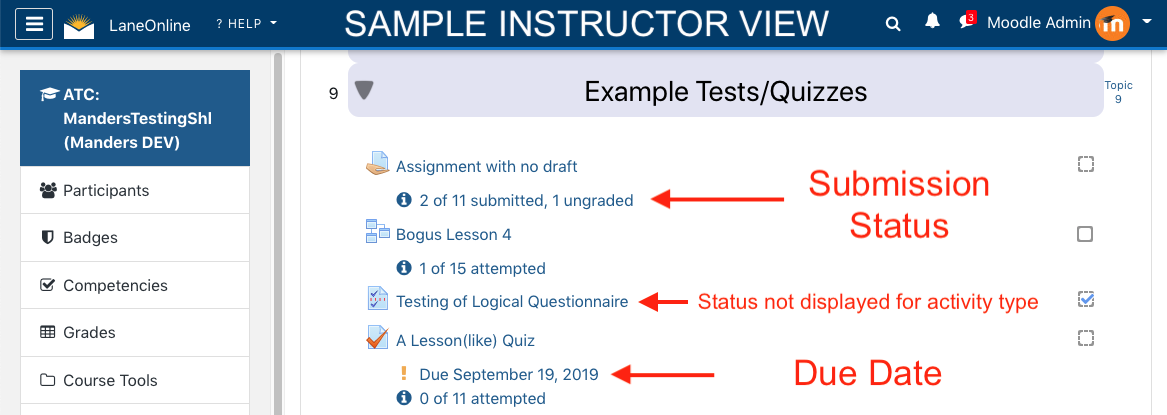
Example Student View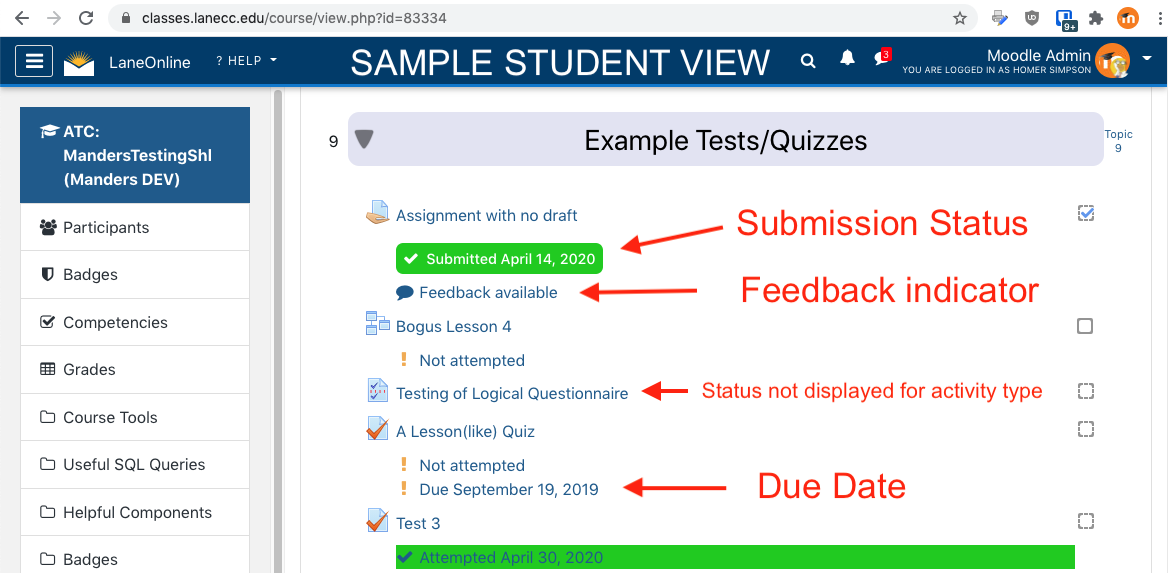
Read on for additional Moodle 3.9 highlights, or watch Moodle's Youtube playlist of 3.9 New features.
🔖 Tip: Sending Announcements to Students
There are a number of ways to message your entire class; below are three options listed in order of preference.
|
Works with all devices? |
✅ |
✅ |
❌ |
|
Where is it sent to? |
Preferred email address AND posted in course |
Preferred email address AND visible to instructor |
Preferred email address |
|
Ready to use? |
Yes. |
Almost. |
Maybe? |
|
Who can you email? |
Groups or all participants |
Individuals, Groups, or all participants |
All participants |
|
Main Advantage |
Allows review of all announcements at anytime by all participants |
Allows messages to be sent before the official course start date. |
Allows messages to be sent before participants are viewable in Moodle. |
☃️ Academic Technology Center’s (ATC) Winter Break Hours
Most of the college will be completely closed over most of the winter break due to a combination of holidays and designated college closure days that were unable to be taken over the summer. The ATC has rearranged schedules in order to minimize the lapse in availability.
January 1st: Closed for Holidays
January 2nd-3rd: ATC open answering urgent emails + live virtual help 10a-2p
Resuming January 4th, winter term hours of operation will be:
- Zoom: ATC Virtual Support (live virtual help) | M-F 10a-2p
- E-mail: atc@lanecc.edu | M-F 8a-5p + limited weekend support
- Our help articles are available to you 24/7.
The ATC is the spot to get answers regarding course delivery, software issues, or other technical questions that may arise about your course.
Why are you receiving these messages?
As part of Academic Technology’s mission to provide quality service and support to LaneCC instructors, you are subscribed to our Moodle news announcements forum where we post important information on system disruptions, maintenance, new features, tips and training opportunities.
If you are no longer teaching at LaneCC and wish to be removed, email a removal request to moodleadmin@lanecc.edu.