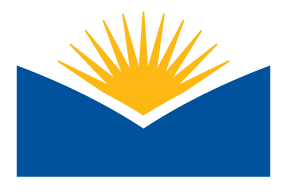Instructors,
We've been preparing for a busy Fall term and have several updates to share with you all.
Fall 2020 Courses Now Available to Instructors
You will either need to click on the "Hidden Courses" link or search for your class using the CRN# to locate your hidden Fall courses. Student enrollments will be added one week prior to the beginning of the term (Sept 21st).
⭐ ‼️ Reminder ‼️ LCC Has A Delayed Fall Term Start Date This Year
The first day of Fall term will be September 29 but the official first day of classes will be September 30th. This 'short week' is confusing to many people. Please do what you can to proactively communicate with your students.
Want to Provide Students Early Access to Your Course?
There are two limiting factors that stop students from directly jumping into your class.
- Enrollment: Student enrollment is completed by Moodle Admin 1 week prior to the term starting.
- Course Visibility: This on/off setting is set by each instructor. If the course is ‘hidden', no student will be able to access your course at any point.
*** NOTE: Moodle will not monitor course activity till the course start date passes. Students can still look at resources, complete quizzes or assignments, but Moodle reports on course access and individual activity clicks will be severely limited.
🔖 Tip: Sending Announcements to Students
There are a number of ways to message your entire class; below are three options listed in order of preference.
|
Works with all devices? |
✅ |
✅ |
❌ |
|
Where is it sent to? |
Preferred email address AND posted in course |
Preferred email address AND visible to instructor |
Preferred email address |
|
Ready to use? |
Yes. |
Almost. |
Maybe? |
|
Who can you email? |
Groups or all participants |
Individuals, Groups, or all participants |
All participants |
|
Main Advantage |
Allows review of all announcements at anytime by all participants |
Allows messages to be sent before the official course start date. |
Allows messages to be sent before participants are viewable in Moodle. |
💸 Paid *20hr* Course Design Introduction Training Opportunity | September 10 - September 24 | Register Today!
So you’re preparing to teach online, eh? What do you need to know before you begin to develop your course?
Join your colleagues and an instructional designer as the class explores several important factors that directly impact the quality of your course. We'll review the importance of building with equity, consider your time (and your students' time) for assignments, walk through some assessment ideas and best practices, and learn about definitions and considerations for online, hybrid, and emergency remote teaching.
In this course, participants will:
- Build a course plan, include assessments, interaction, accessibility, and grading/management for online delivery
- Learn about existing Lane support for students and faculty in the online ecosystem
- Find material and identify gaps for your own course
- Review best practices to promote equity and student participation in virtual learning
- Reflect on your own teaching practice
Register Today! | Questions? Email kepkaj@lanecc.edu
* The Course Design Intro is a paid opportunity (20 hours at curriculum development rate) for faculty who are developing courses for online, remote, or hybrid delivery this fall.
Do You Need Technology Tools For Instruction?
We’re ordering webcams, microphones and other tools for instructors who need them to help improve the quality of their Zoom presence or for web conferencing. Help us help you get what you need for Fall term. Fill out a 2-minute request form to give us an idea of what we need to procure for your teaching technology needs.
Do You Need Help With Your Course?
If you need help with course design, Moodle settings, course migration, quiz bank generation, assignment settings, and or general technology assistance, we’re here to help - Just Ask! Email the atc@lanecc.edu.
💬 Chat with us online
(live virtual help summer hours | M-Th 10a-2p)
or search our knowledge base.
Instructor Support Hub on Moodle
In case you missed it, we've renamed the “Moodle Notifications & Training” course and expanded it into a space where faculty can check in, find help, receive important notifications, and share ideas. Join us any time in the newInstructor Support Hub on Moodle.
Q. Do I have to?
A. Nope! But we'd love to virtually see you there.
Q. Am I going to get lots of email?
A. Again, no. You'll still get a few necessary system emails each term (moodle system notifications), but if you want to hear from us or your peers more frequently, you can subscribe to the forum (or just pop in every once in a while).
🍂 Expanding Academic Technology Center’s Hours for Fall
The ATC remains available through the summer to answer questions regarding your course delivery as well as help with software issues or other questions that may arise about your course. In the weeks leading up to Fall term, we’ll be adding Friday’s back to our hours of operation.
Fall Term hours of operation will be:
- Zoom: ATC Virtual Support(live virtual help) | M-F 10a-2p
- E-mail: atc@lanecc.edu | M-Th 8a-5p
- Our help articlesare available to you 24/7.
Why are you receiving these messages?
As part of Academic Technology’s mission to provide quality service and support to LaneCC instructors, you are subscribed to our Moodle news announcements forum where we post important information on system disruptions, maintenance, new features, tips and training opportunities.
If you are no longer teaching at LaneCC and wish to be removed, email a removal request to moodleadmin@lanecc.edu.